Problem:
Where are the monitor sets related files stored on the endpoint?
Solution:
If you have a monitor set assigned to a machine, Kaseya will store some files under kworking directory that will help to understand and troubleshoot monitoring issues
1. c:\kworking\kmonitorsets\kmon$xxxx.xml
This is the xml file that defines a monitor set
Here xxxx will be an id that will match the id of monitor set in monitor>assign monitoring>view that machine id
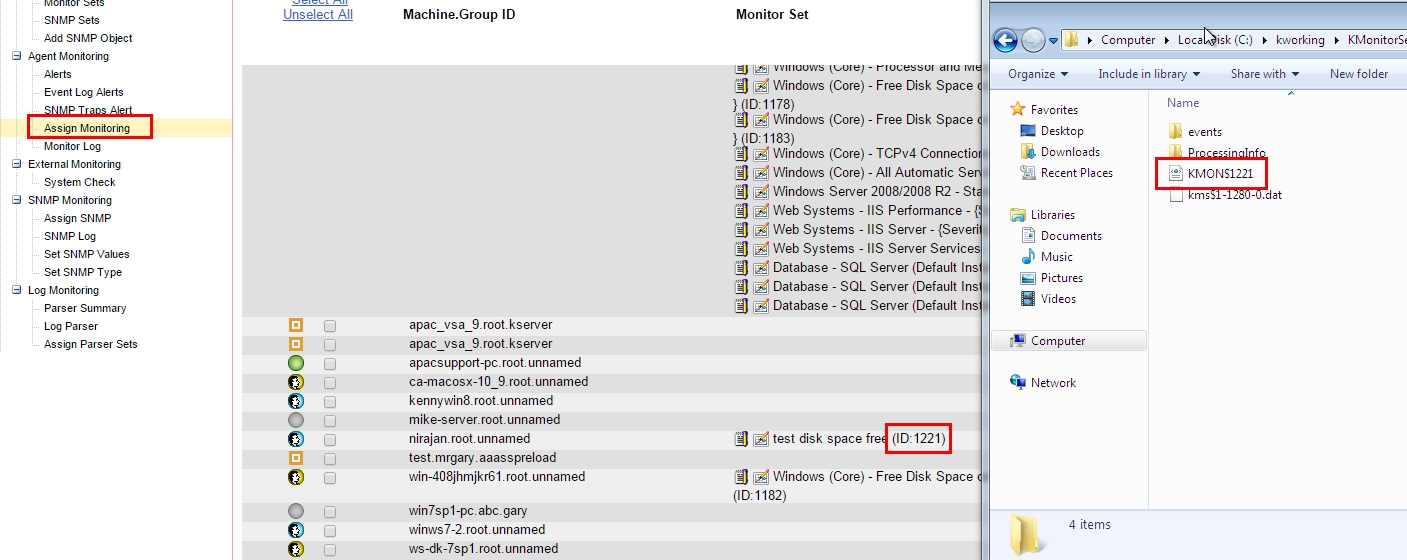
2. c:\kworking\klogs\klog$xxxx.csv
This is the log file that contains the data for perfmon.exe counters being used by monitor set
Here xxxx will be the counter id found in the file "c:\kworking\kmonitorsets\kmon$xxxx.xml"

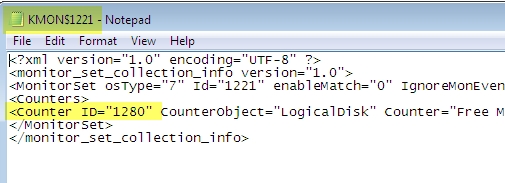
3. c:\kworking\counterList.xml
This is the xml file that would list the counters,services etc found by "update lists by scan"
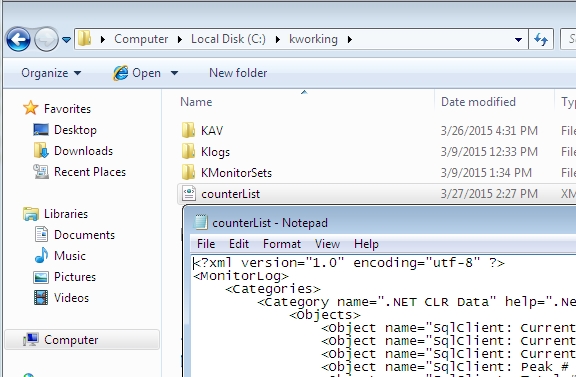
Applies to
Kaseya Saas and On Premise