Question:
How do alert times work on SaaS Servers?
Answer:
There are several times that are shown from the VSA and the Alerts they create.
Times are often wanted in various combinations, one time across the board, or several time zones at once.
This will clarify how the times will appear in the VSA and how they will appear inside your email(s)/ticket(s).
All of the following screenshots in the VSA are set with a time zone offset of - 4 in System > Preferences on the SaaS11.kaseya.net server.
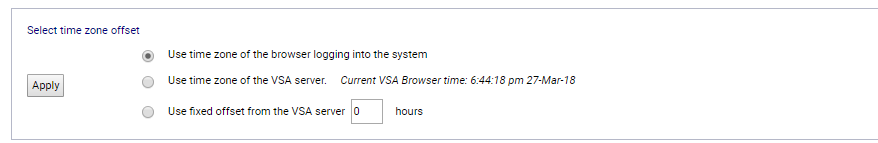
The time inside the alerts depends on the data keys being implemented in the "Format Email" option for each alert respectively.
As the SaaS servers are mostly located in the UK they will be set to GMT time.
Certain data keys are hardcoded to the time zone of the server in GMT Time. (EX: <at>, <et>)
When using the common <at> data key - this will implement the GMT time of the server.
Therefore, any alert using <at> in the "Format Email" section will send out the alarm in GMT time.
The <ata> data key will implement the time of the agent that triggered the alarm.
The <et> data key will implement UTC time.
Here are some examples:
Fixed Alert triggered using <at>:
Here is an example using <ata> data key which will show the alarm time from the agent time.
In this case - the agent time is in EST Time and the VSA Time is in EST Time as well:
This applies to following fixed alerts:
Agent Status, Get Files, Protection Violation, System alerts.
Event Log Alerts using <at> and <ata> data keys examples:
<at> data key example in a event log alert:
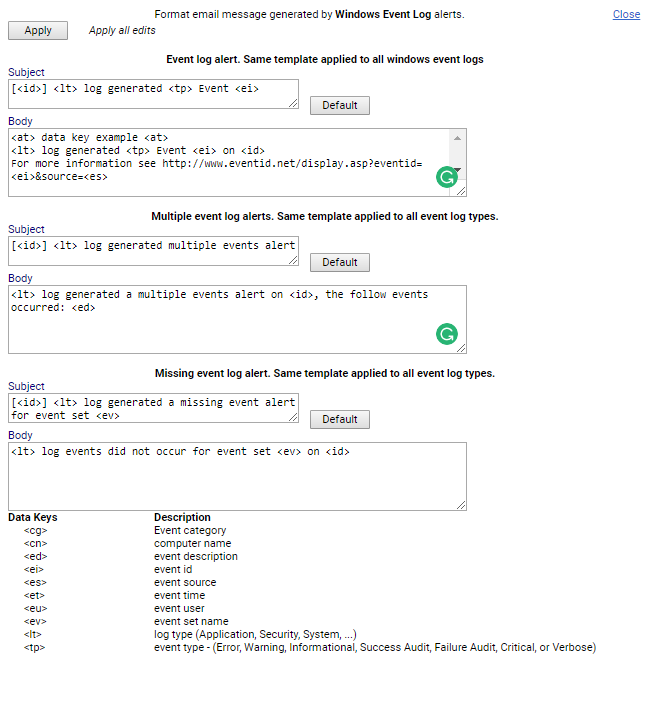
<ata> data key example in a event log alert:
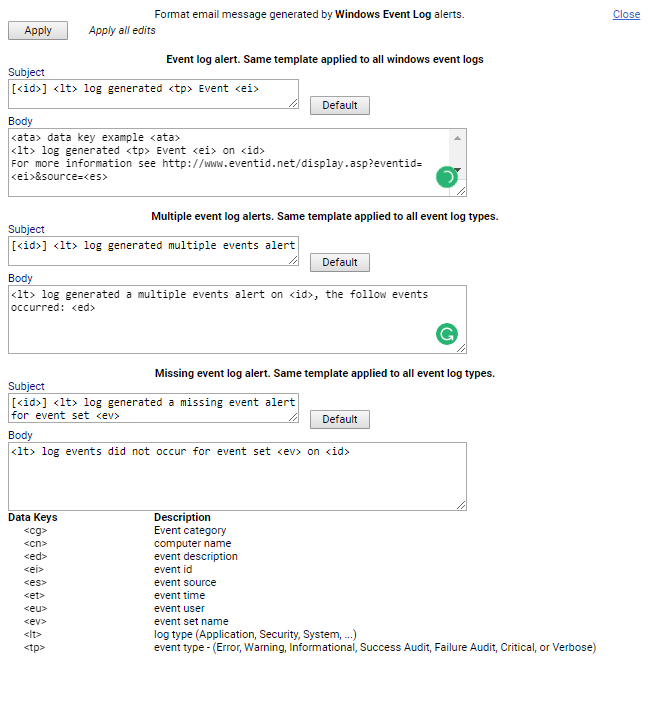
Monitor Set Alert example using <at> and <ata> data keys:
Example <at> data key implemented in a monitor set:
Example <ata> data key implemented in a monitor set:
Additionally, the format email’s can be configured in any fashion and implement several data keys at once.
Here is an example using the <at>, <qt>, <qta>, and <ata> data keys:
Applies to:
Kaseya Version 6.3