System Audit information is retrieved using Windows WMI
Here's how to trace the System Audit:
- Make sure the System Audit script has run successfully.
>Agent >Agent Logs - select agent procedure log
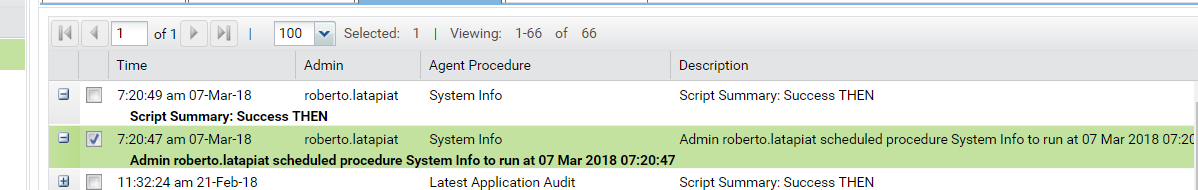
- Check to verify the kasmbios.txt is uploaded to \Kaseya\UserProfiles\<agent GUID>\Audit folder.
- Check to see if kasmbios.txt contains valid contents.
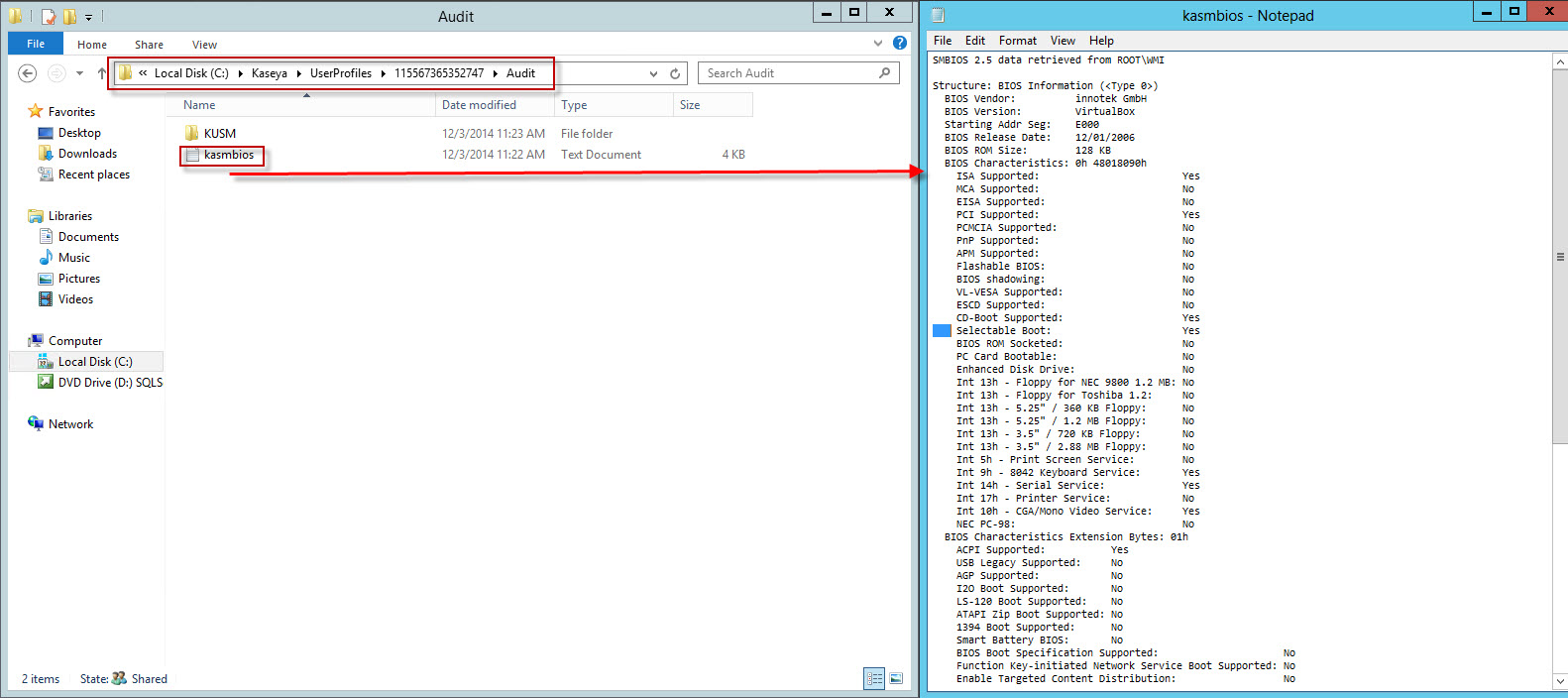
Since the system audit data are processed on the server side, the plug-in processes these in a fixed time period of a couple minutes.
- The audit data then will be inserted into auditRsltSmbios table.
If there are errors found in the kasmbios.txt file then these are usually WMI errors which can be looked up on the Microsoft support sites.
In most cases you can always run WMIC from command prompt to retrieve the data to verify it is able to collect it.