- How to edit Custom Fields shown in Quick View: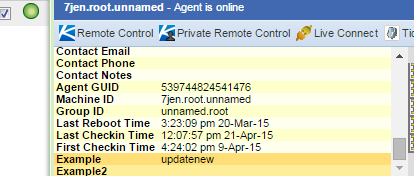
- The fields come from Audit module => View Individual data => machine Summary. On this section you can view the "New Custom Field" option. This is where you can create those entries/fields that you see on Quick View. On the top section of the screen there is an option for "Edit machine Data" or "Bulk edit custom" which allow you to update this information manually.
"Edit machine Data" will update individually or you can select all the agents and ""Bulk edit custom" option to update them all at the same time. Save the information and the field will be updated accordingly on the agent (s).