Problem:
I am trying to get access to Database Views to extract SQLdata for reporting. I can't reset the password due to complexity rules not being met. I've tried multiple variations of passwords including and excluding special characters. See attached error.
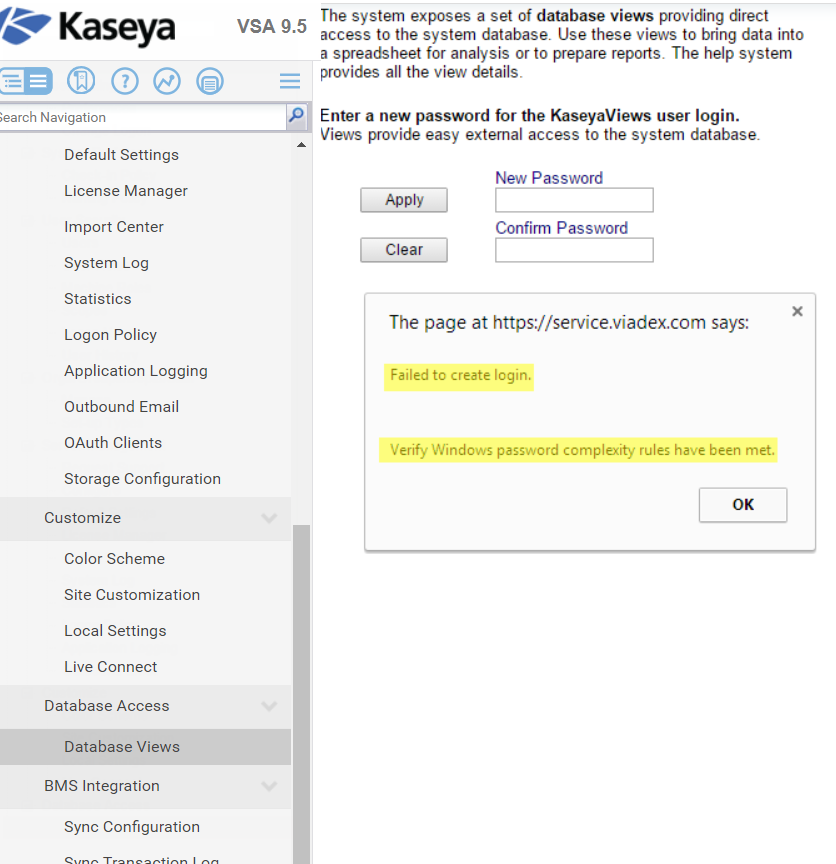
Solution:
This is a bug.
Click the "clear" button, then create a new password.
Also:
Either way, the Database Access routine will just create a new user in SQL and give this user the rights to see the Database Views.
You can follow theses steps to have this user create in SQL directly:
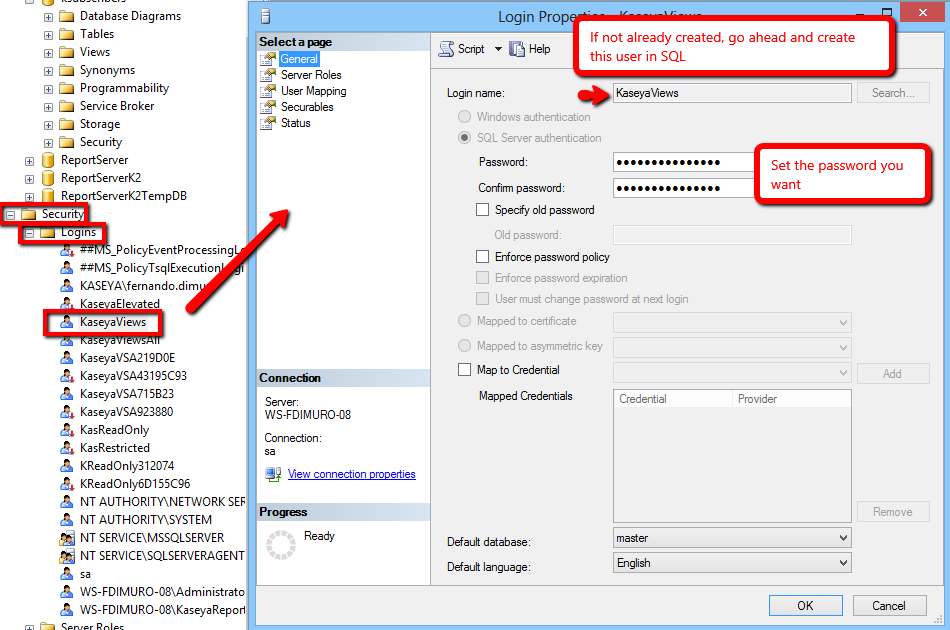
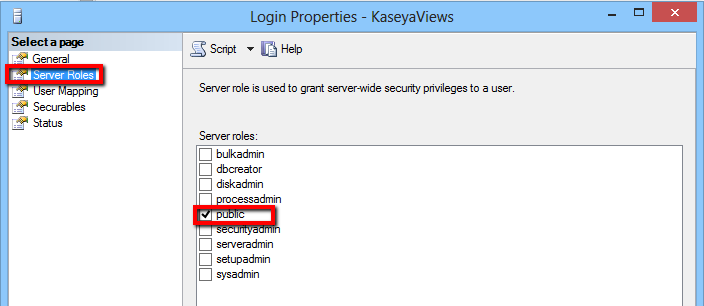
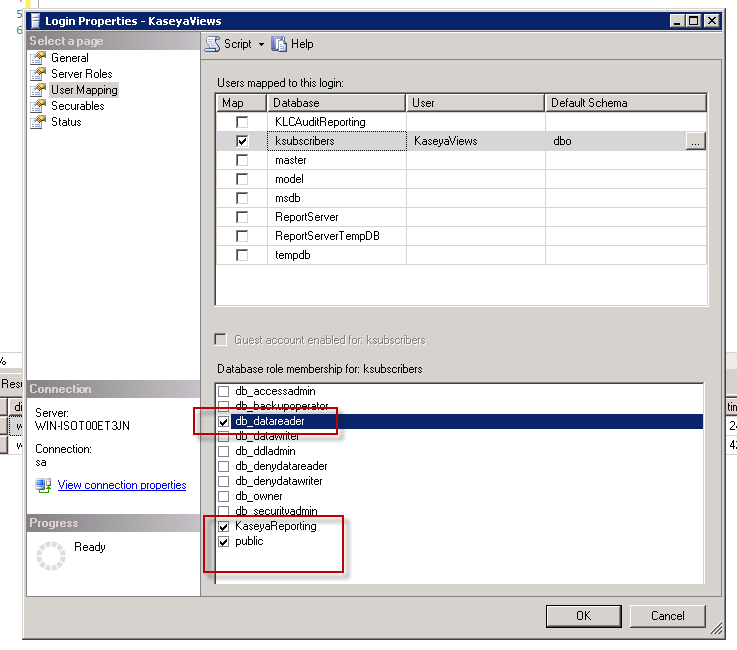
After creating the user, you will be able to access the database views from Microsoft Excel, for example.