PROBLEM
Outbound Email fails to send. The error is
- "Error sending email, StatusCode: GeneralFailure"
CAUSE
To see why mail is failing to send you can check to see if there is an error in the System > Server Management > Outbound Email Log. If you double-click on one of the failed emails, you will see the error code.
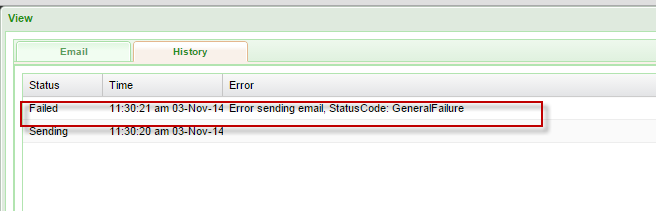
For example, the status code "General failure" indicates that Kaseya sent the emails but the host email provider did not allow the emails through.
Many third-party email providers have rules for the number of emails. For example, if 50 alert emails are sent around the same time, then the host email provider might then deem them as spam.
SOLUTION
- Please make sure the user credentials are correct (Username and Password).
- Please ensure that the Host Name of your Email Server is correct. Ensure that there is no trailing "/" sign after the Email Server Host Name as this can prevent email from flowing.
- After verifying user credentials and outbound email settings are correct, contact your host email provider and ask about any sending failures that occurred today.
If this does not resolve the issue, please create a new support ticket at https://helpdesk.kaseya.com, indicating you already reviewed this article.
APPLIES TO
VSA On-Premises only.