Problem
Kaseya Backups not automatically cleaning up. Database backups older than three times the backup and maintenance period are discarded automatically to prevent your disk drive from filling up.
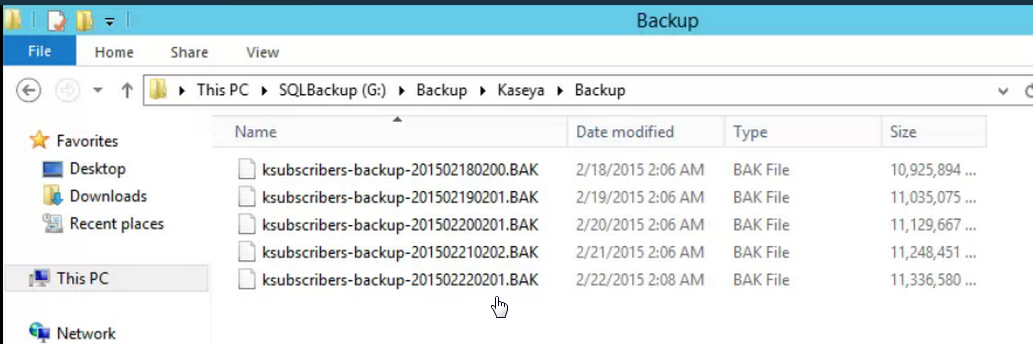
Solution
1) Open the file Kserver.ini located in the folde Kaseya\kserver in the Kaseya server.Look for the line starting with DB_USERNAME and make a note of the username showing in this line.
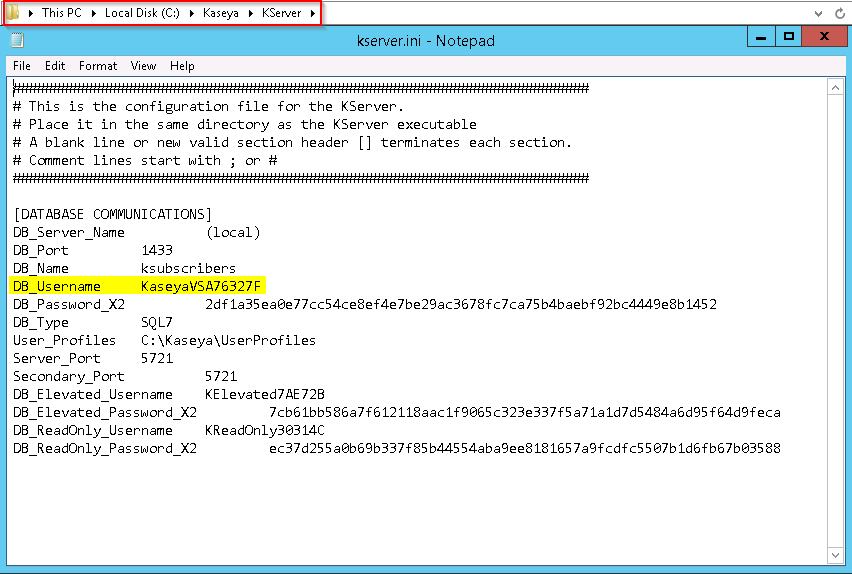
2) Now, open SSMS and expand the Security \ Logins node and look for the same username
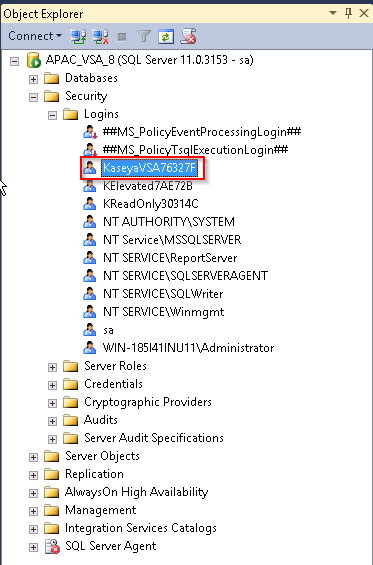
3) Right click on it, select Properties and Server Roles. Make sure this user has "sysadmin" rights.
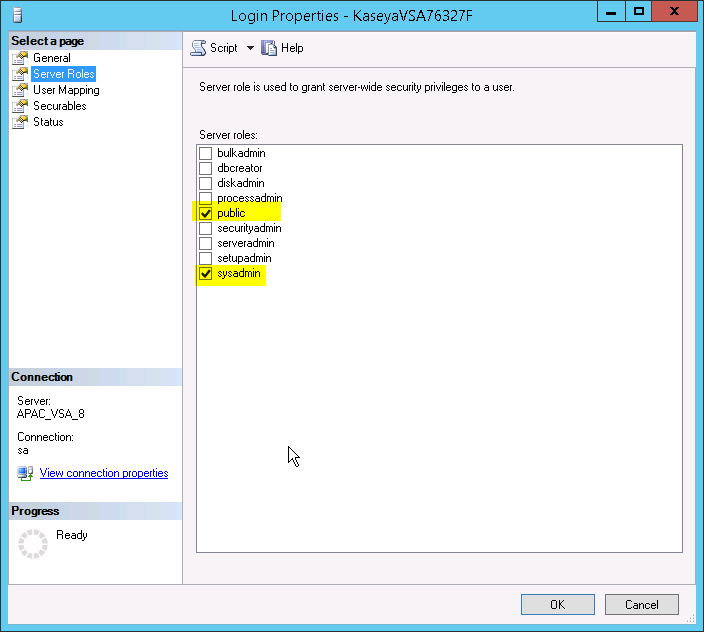
Applies to
Kaseya VSA - v6.3 and above