Question
How to Limit Access for Machines Users
Answer
By Default, all machines are members of the "default" machine role. You can set machine user's access to VSA function via Access Portal by modifying the access right for the default machine role
1. Navigate to System > User Security >Machine Role
2. Select the Default machine role in the middle pane
3. Click on the Access Rights in the right pane
4. click on the Set Role Access rights button
5. set access to the function that you want to give access to the machine user
6. Click OK
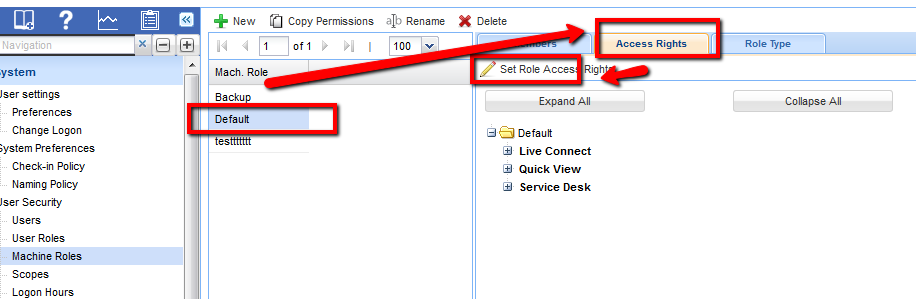
You can also create a new machine role and assign machines to be able to limit access per organization or group:
1.Create a new machine role, by navigating to System > User Security > Machine Role > New
2.Move the member to the newly created role by going to System > User Security > Machine Role > select Default
3.Select the machines that you would want to change the role > click the Change machine role button
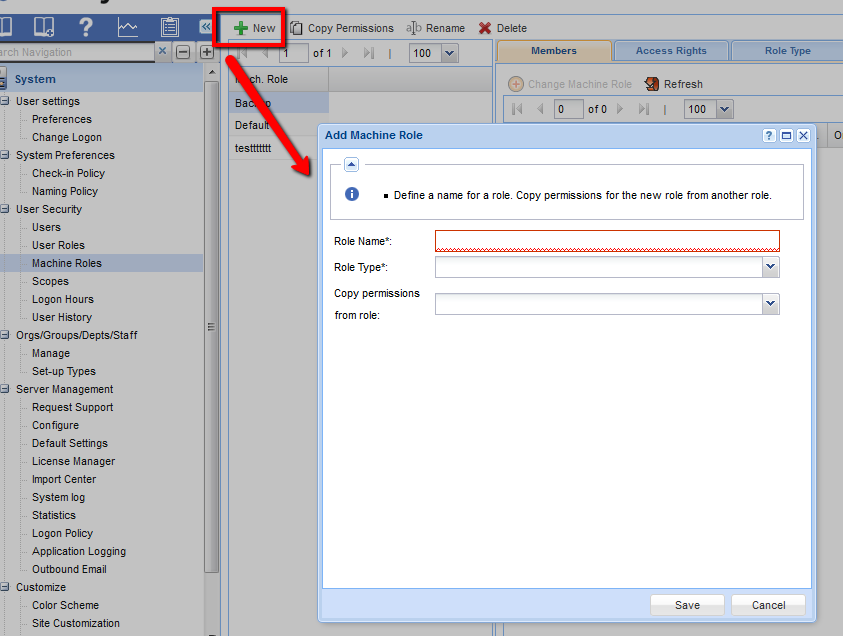
To assign machine to a new Machine Role :
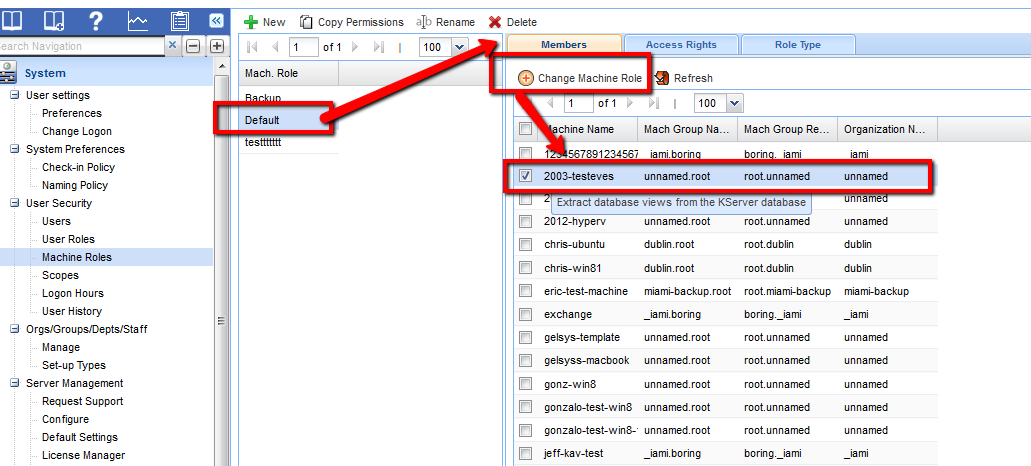
Applies to
All VSA version