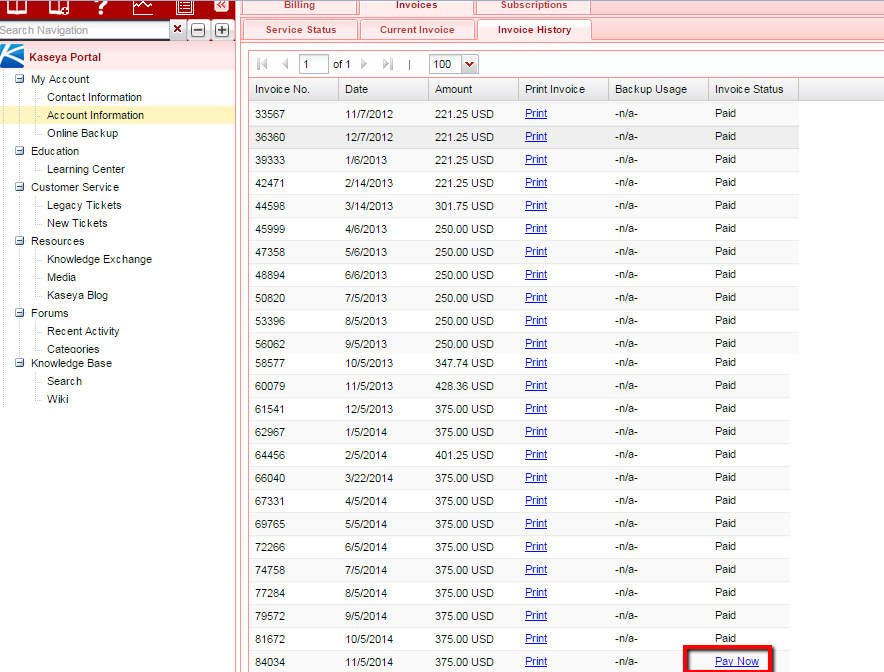QUESTION
As a SAAS e-commerce customer, how do I resubmit a failed payment?
ANSWER
This can be accomplished by logging into your Kaseya VSA and going to:
1- Kaseya Portal tab
2- Click on "Account Information"
3- On the right hand side, click on the tab "Invoices" and then on the tab "Invoice History"
4- You will then see a "PayNow" option next to the open invoice