QUESTION
I want to create a View that uses a Custom Field to filter based on a date period, for example to list machines with a warranty expiration falling between two dates.
ANSWER
1. In the Audit module, you first you need to ensure that the custom field you have created for "Warranty Expiration" is of type: Date Time.
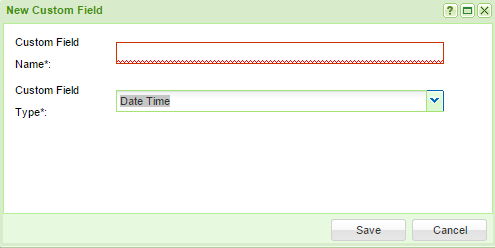
2. To create a View you go to "Edit" and the View Definitions dialog box will appear. Tick the "Advanced agent data filter" box and click the "Define Filter..." button.
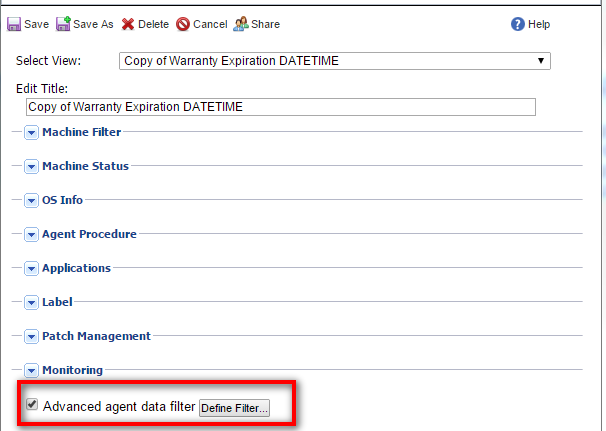
3. This will bring up another dialog box (Filter Aggregate Tables) , where you can use your custom field to filter information.
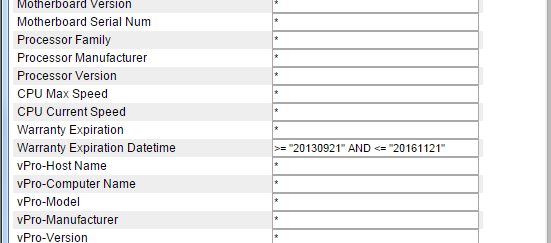
Please visit this link for more information about advanced filtering: http://help.kaseya.com/WebHelp/EN/VSA/6030000/index.asp#254.htm
4. Using operators such as < (Less than), <= (less than or equal too), > (greater than), >= (greater than or equal to), you can perform comparisons to filter information. Dates can be used for these comparisons, but they must be in the following format: YYYYMMDD HH:MM:SS (YYYY is a four digit year, MM is a two digit month (01 to 12), DD is a two digit day (01 - 31), HH is a two digit hour (00 - 23), MM is a two digit minute (00 - 59), and SS is a two digit second (00 - 59). HH:MM:SS is optional.) Date and time are separated with a space. For example:
< "20040607 07:00:00" would return all dates earlier than 7:00 on 7 June 2004. Ensure a space exists after the < operator.
5. So if you wanted to filter all agents, whose warranty expired during the past month and the agents who will be expiring in the next month, in the one view, (in relation to todays date 2014 - 10 - 22 ). In your custom field for "Warranty Expiration", you would enter the filter string, that would look like this:
>= "20140922" AND <= "20141122"
then scroll up, click "Apply" and save the View.
You would need to edit the date in the advanced data filter string, to reflect the current date, each time you want to run the view.
APPLIES TO
Kaseya VSA