Problem: I have uploaded new .ico files via System > Site Customization > Agent Icons, but even after forcing an agent update, the custom (new) icon does not show up in the system tray.
Possible Cause: The .ico files do not meet the minimum requirements.
Resolution:
- Convert these files, using an .ico converter
- Make sure the following are selected:
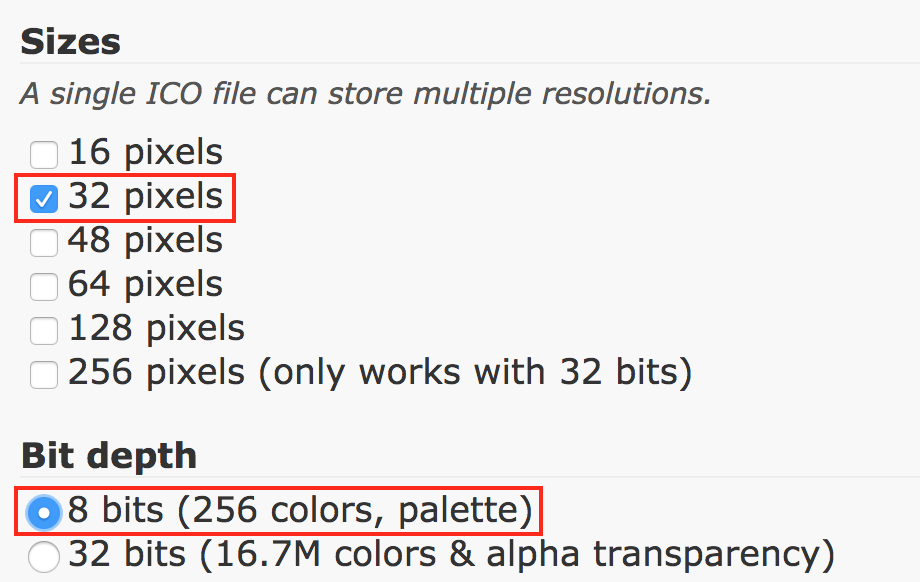
- Convert the files and keep a copy of them.
- Upload them again via System > Site Customization > Agent Icons.
- After they are in place, force update your agents via Agent > Manage Agents > Manage button > Update Agents option:
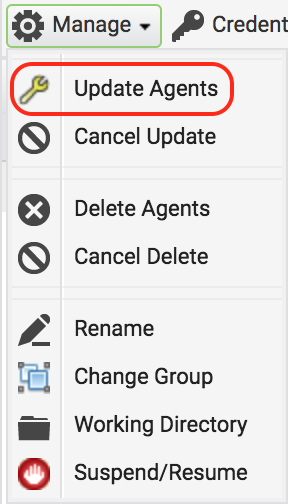
- Lastly, verify the agent icon did update on the system tray of the machine(s) in question.
- If these steps do not resolve the issue, please contact Kaseya Support.
Applies to: VSA 9.3, 9.4, 9.5.