With the 9.5.9 version, VSA introduces the new version of the Software Management module — 2.0. This version brings important advantages:
- Frequent module updates thanks to native in-house technology without any 3rd party dependencies.
- Reliable Windows patching including BIOS and driver patching using native Microsoft Update service.
- Better performance and reduced storage consumption on end machines.
- Native VSA Software Catalog to install, update and uninstall 3rd-party software.
With 9.5.10 we introduced a migration interface to automatically create new profiles and reassign machines.
Step 1. Open migration dialog.
Open «Configuration» -> «Settings» page and open the «Migration» tab. Click on the «Migrate 3rd-Party Software Profiles» button.
Step 2. Choose profiles to be migrated.
Check old profiles you would like to be migrated. Check «Enable «auto update» to automatically approve new software versions. Check «Reassign machines» to automatically reassign machines to the migrated profile.
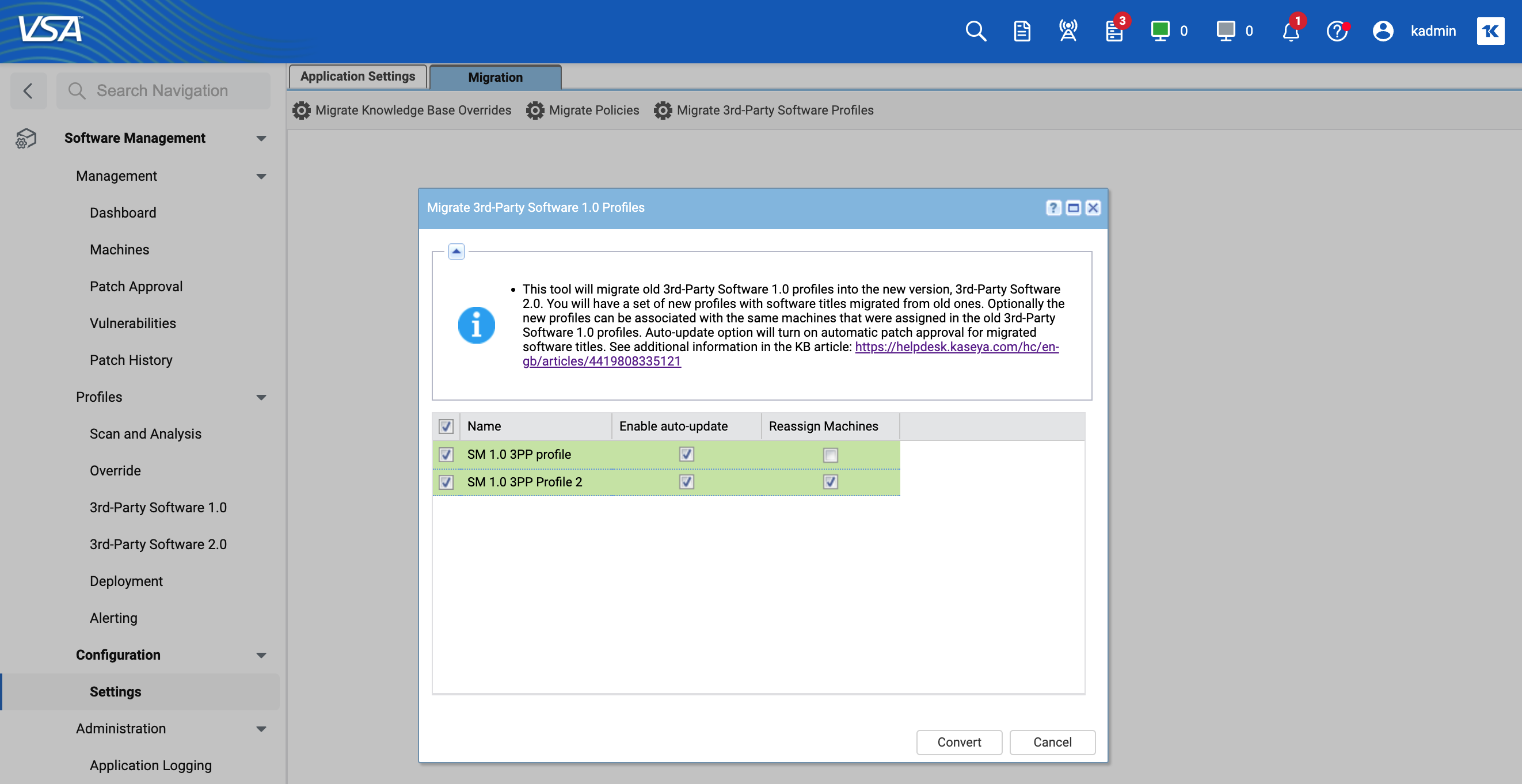
Step 3. Review migrated profiles.
Once the operation is finished you will have a set of migrated «3rd-Party Software 2.0» profiles. You can identify migrated profiles by «(migrated)» postfix.
Please review the list of migrated applications. In some circumstances, VSA can skip the transfer of a particular application version, open the «Application Logging» page for details. In that case, you have to add missing application versions manually.
Unsupported Windows software
The following Software Management 1.0 applications are not supported in the Software Management 2.0:
| Vendor | Product | Comments |
| Adobe Systems, Inc | AIR | Outdated software. |
| Audacity Team | Audacity | In Roadmap. Can be deployed using Custom Installer Catalog. |
| Apple Inc. | Bonjour | Outdated software. |
| Apple Inc. | Mobile Device Support | Outdated software. |
| TechSmith | Camtasia | Can be deployed using Custom Installer Catalog. |
| TechSmith | Snagit | In Roadmap. Can be deployed using Custom Installer Catalog. |
| Google Inc. | Earth Pro | Can be deployed using Custom Installer Catalog. |
| Foxit Corporation | Enterprise Reader | There is a standard version of Foxit Reader in the SM 2.0 catalog. The enterprise version can be deployed using Custom Titles repository. |
| Oracle Corporation | Java SE Development Kit (JDK) | There is a replacement in the SM 2.0 catalog — Adopt JDK. |
| Mozilla | SeaMonkey | Can be deployed using Custom Installer Catalog. |