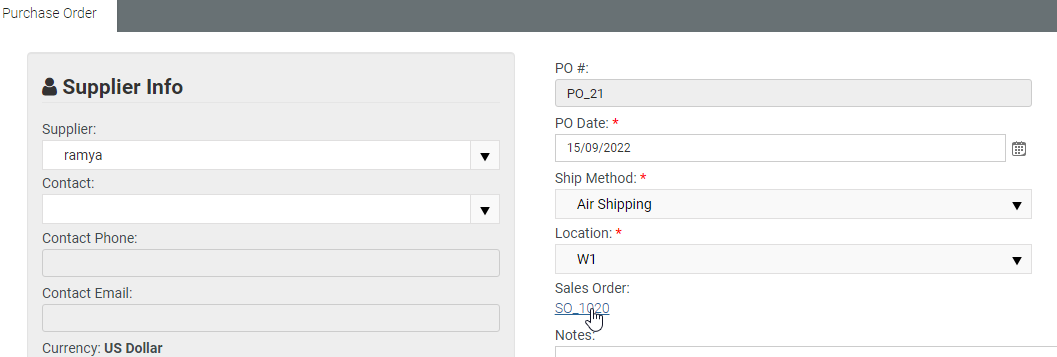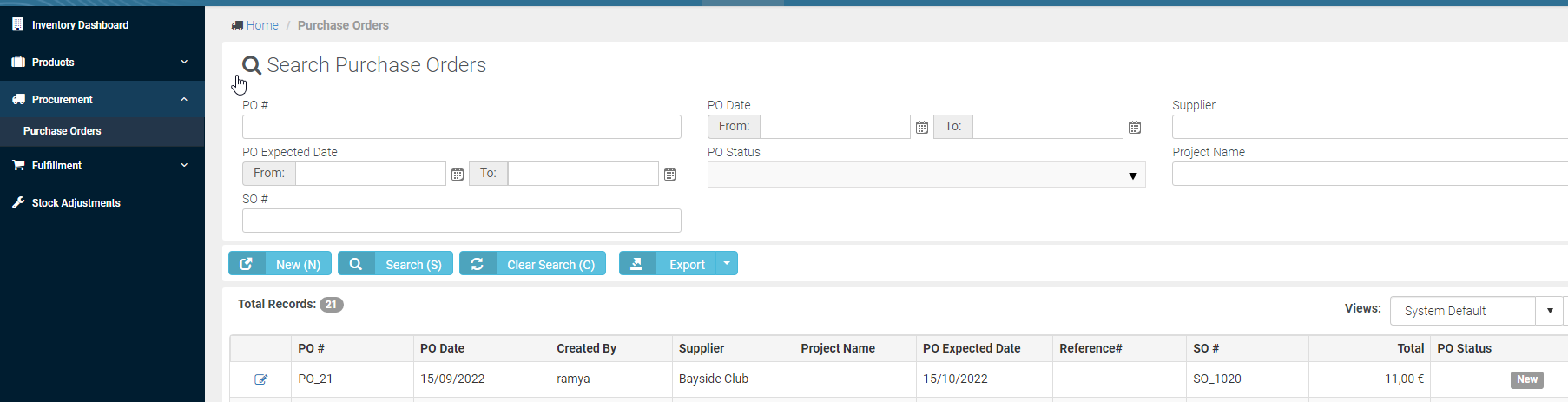The Vorex (v5.15.0) release includes new features, improvements, and fixes.
New Features
Client Portal
Client Portal has been updated to match the new and improved Service Desk Interface, for a cohesive and more streamlined experience. Enjoy a consolidated search bar, matching icons, and the new in-line capability so you can simply click on a line item to modify and edit content as you work. Find the detailed guide here.
Ticket Delete Audit
Data Audit logs are added to Admin > Logs > System. When a ticket is deleted from any source (Manually - single or batch delete or API ) a log will be created here.
- Navigate to Admin > Logs > System
- Select Data Audit under Source Module
- An Info log for ticket delete action will be logged here
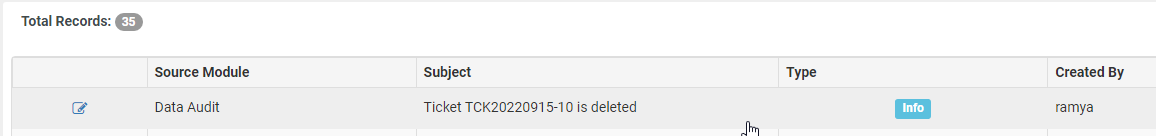
Automated Billing
With Automated billing of services, MSPs want to be able to stop a service from a contract without having to delete the line item. A stop service button is added to facilitate this.
- Navigate to Finance > Contracts > Recurring services > Open a line item
- Stop service
- This action is also logged in the contract history tab
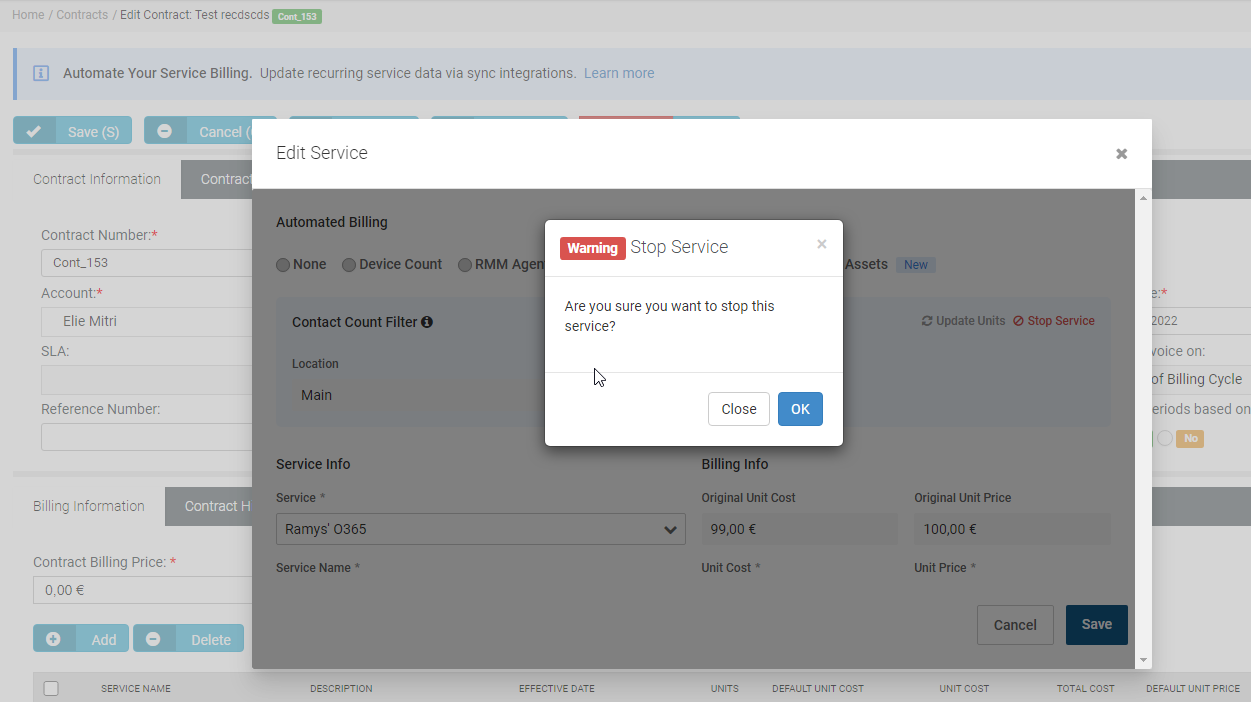
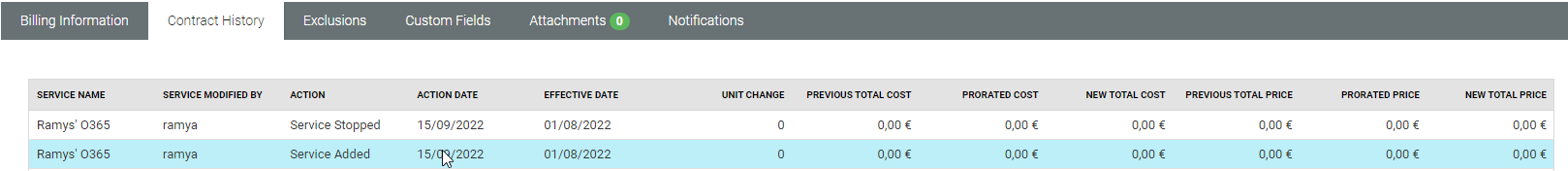
Purchase order
- A sales order is added as a column and a filter on the purchase order listing page.
- When a purchase order is created from a sales order, the Sales order deep link is added to the Purchase order.
Deprecating Outlook Extension
Vorex will be deprecating the Outlook Extension on September 24th, and we encourage users to enable the Calendar Sync that is supported through our Cronofy integration. Learn how to set it up here.
V2 API
-
POST /v2/servicedesk/hardwareasset, This endpoint gives the ability to create hardware assets.
- PUT /v2/servicedesk/hardwareasset/{assetId}, This endpoint allows users to update a hardware asset based on the Id.
- PUT V2/crm/accounts/{Id} This endpoint gives the ability to update an account.
- V2 API POST V2/crm/accounts is added. This endpoint enables users to add accounts.
Fixes
| Client Portal |
Fixed: Service Desk > Tickets > In the Affected Hardware field, all the machine group ids synced from VSA were visible |
| CRM |
Fixed: Copying a quote did not retain the derived items' Unit Cost |
| Service Desk |
Fixed: Tickets were created from emails with no content in them |
| Inventory |
Fixed: Switching the UPC of the product was not updated |
|
MFA |
Fixed: Employees with the security role that did not have access to "My profile" were excluded for 2fa enrolment |
| My profile |
Fixed: Updates made to the User profile were not saved |
| New Service Desk |
Fixed: Editing a ticket where the company currency is set to Serbia Dinar threw an error |
| New Service Desk |
Fixed: Users were unable to delete product charges |
| New Service Desk |
Fixed: Assign dialogue was not working when the note was empty |
| Password Policy |
Fixed: Password expiration emails were sent to Inactive users |
| Password policy |
Fixed: Password expiry notification email was sent before the configured date |
| RMM Integration |
Fixed: Machine Group IDs from VSA get truncated when showing in Admin > service desk > RMM Integration > Account synchronization > Link to existing > Custom Asset location mapping |
| Service Desk |
Fixed: Service Desk > Tickets > Affected Software was not working as expected |
| Workflows |
Fixed: "Anyone Except Employees" trigger was not working with API users |