This release includes new features, improvements, and fixes.
What's New!
New Service Desk
BMS has a brand new service desk experience. Navigate to My Profile > Preferences > Service Desk Experience > New view to enable the new ticketing interface.
- Contacts shortcut
- The ability to create a contact from the ticket is added in the new view.
- Type your text and click on Add Contact and fill the form.

- Views
- A "System Default" view is added and will be used as default if no view was previously selected by the user.
Quotes
BMS is refactoring the quotation experience. This experience will include feature enhancements and a new look and feel.
- Accounts and Contact shortcut: The ability to create an account and contact is added to Quotes.
- Select By CRM Account > Add Account
- Select an Account/Project/opportunity > Add Contact
- Select By CRM Account > Add Account
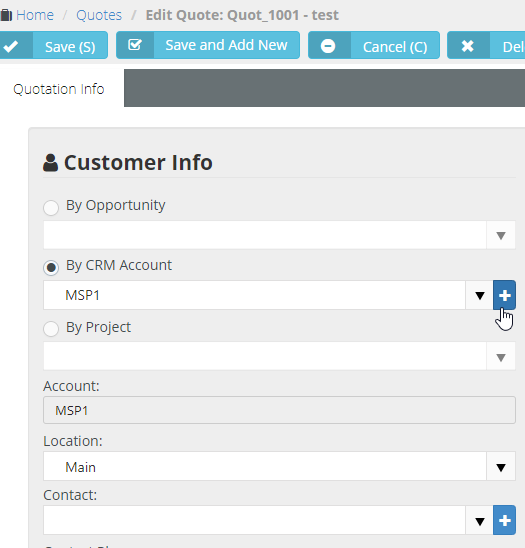
BMS Rest APIs V2
-
BMS has a REST API which is documented using Swagger. On SwaggerUI, you can view all the endpoints and try them. Here is a how-to guide.
Release Notes
|
New Service Desk |
Fixed: The position of the cursor changes with the arrow Up or Down keys |
|
New Service Desk |
Fixed: Ticket > Add Expense, A negative value in the Mark up/down field threw an error. |
|
New Service Desk |
Fixed: When adding time entries, Inactive work types were seen in the dropdown. |
|
New Service Desk |
Fixed: Time entries were inserted under an incorrect Timesheet. |
|
Service Desk |
Fixed: Ticket > Print > Notes includes activity added by a contact. |
|
Multi-tenant |
Fixed: Merging of tickets from Parent tenant to Child tenant threw an error. |
|
Service Desk |
Fixed: HTML Zerowidthspace cleanups are added for URLs. |
|
Service Desk |
Fixed: Deleting a service call now removes the entry on the synced calendar. |
|
Finance |
Fixed: Billing automation jobs using an ad-hoc template failed to generate the Invoice PDF. |
|
API |
Fixed: For a task imported via API, the Status field wasn't updated. |