Question
When I attempt to login into the Support portal, I get the following error in my browser:

Resolution
Safari
Go to Safari / Preferences / Privacy. Then uncheck the "prevent cross-site tracking." Then try to load the page again.
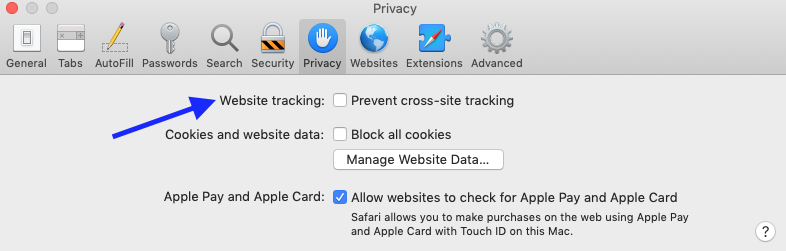
Chrome
Update the browser or any privacy blocking extensions to always allow "kaseya.zendesk.com".