We are happy to share a new integration as of VSA 9.5.13 to support Intel® vPro technology through a partnership with Intel. Using VSA and Intel EMA together, you can surface all of the Intel® vPro features including PowerControl, AlarmClock, Remote Control, and more!
To create or configure a vPro EMA server click here(requires login).
Note: Once the page loads, you will need to sign out. Once signed out you enter your information and click on "sign up now". This will put you back where you started. Sign out again and this time only click sign up now, the page will then work properly. We have notified intel of this issue.
To configure the integration within VSA, perform the following steps:
- Navigate to Discovery > Discovery Services > Intel® vPro and click 'New':
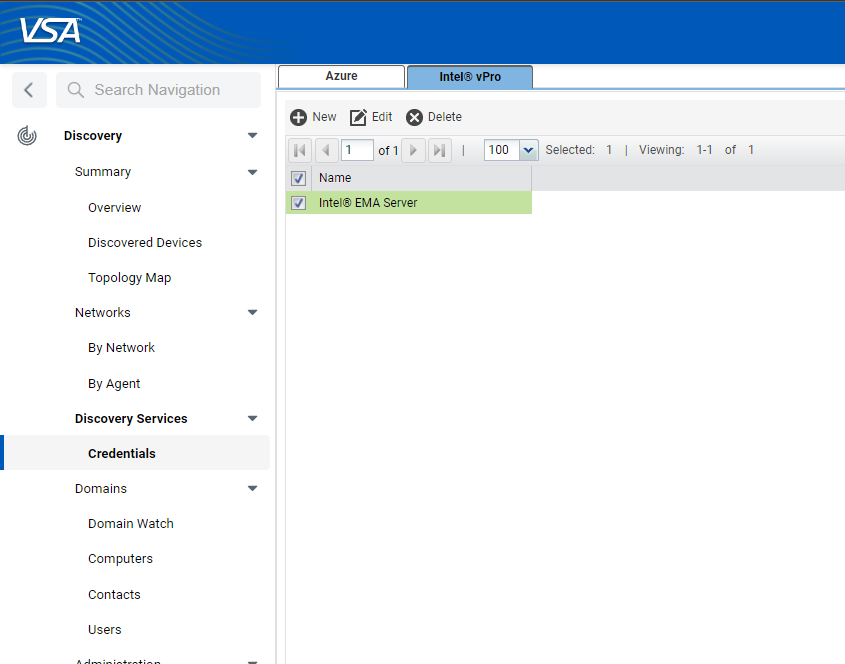
- Within the popup, provide your EMA server instance configuration including instance URL and credential:
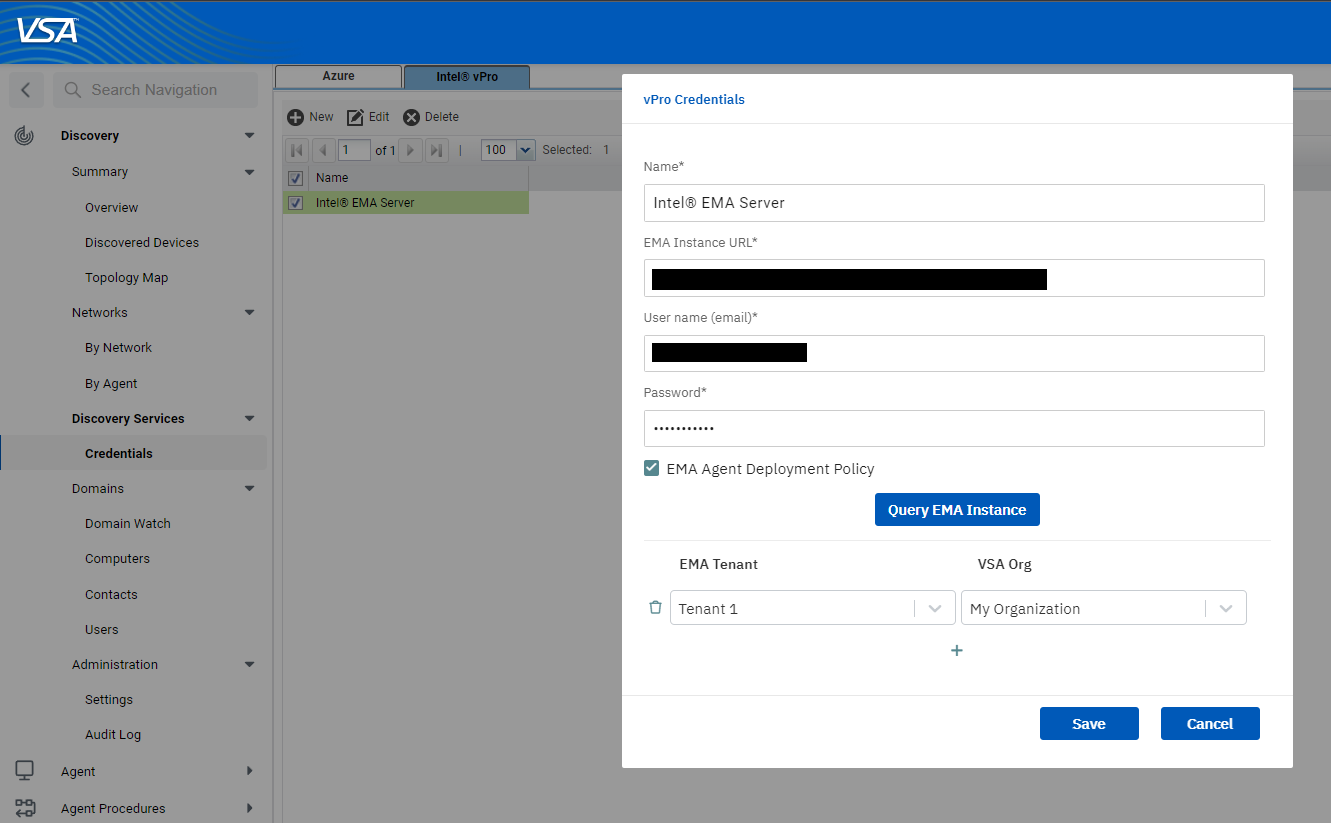
- Click Query EMA Instance to populate all known EMA tenants. Once the tenant list is populated, perform relationship matching to VSA organizations.
- Select the EMA Agent Deployment Policy checkbox if you wish to automate the deployment of the EMA agent to all devices found within specified VSA organizations.
- Click Save to complete the integration's configuration.
- Now that the integration is configured, VSA will follow the defined policy by collecting and deploying the EMA agent to all associated VSA endpoints.
- Once completed, an Intel®EMA Server link is displayed in each Asset’s associated QuickView:
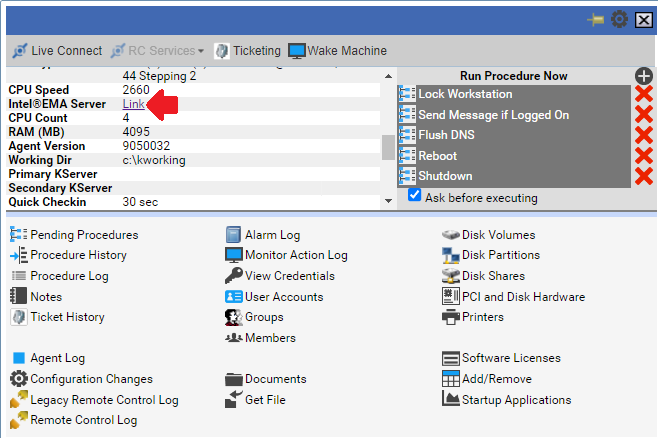
- Using this embedded link will take you directly to the asset’s management page within your EMA server:
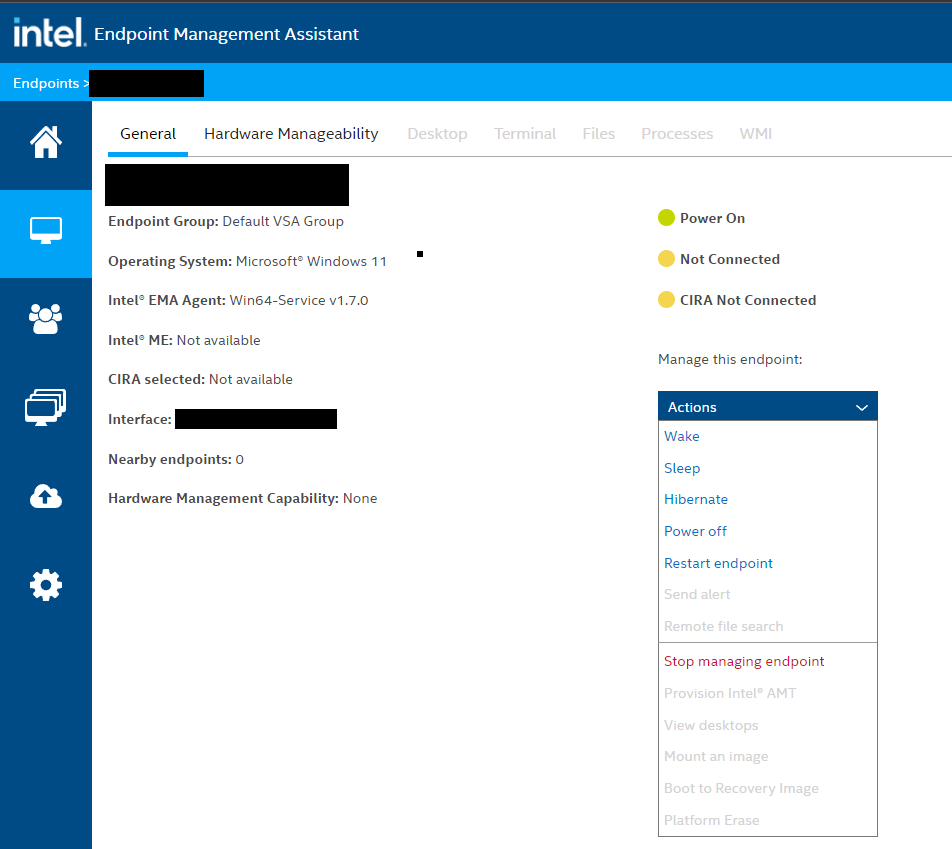
NOTE: Our legacy Intel® vPro integration is planned to be disabled later this year in VSA 9.5.15.
If you have questions or concerns, please have your account manager contact the VSA Product team.