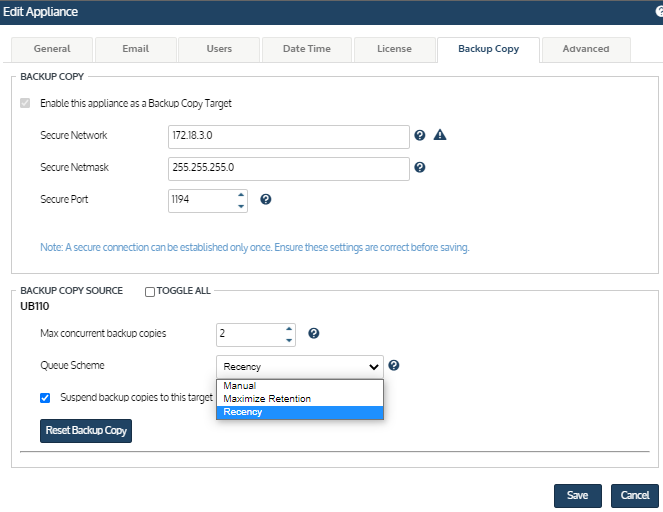SUMMARY
Different queue schemes that can be chosen from UI along with description on what each setting does.
ISSUE
Choosing the best queue scheme strategy for replication.
RESOLUTION
There are three different queue schemes for replication.
| • | Recency – By default, the source backup appliance sends copies to the target using the recency queue scheme, where the most recent backups are copied first. Unitrends recommends this approach because it supports recovering from availability issues with the target appliance (or the WAN connecting to the target appliance) by skipping over older backups when a newer backup arrives. This is particularly important if the connection to the target appliance is unreliable. |
| • | Maximize Retention – If it is important to you to ensure that every backup on the source is copied to the target, choose the Maximize retention queue scheme. |
| • | Manual – To copy backups to the target manually, choose the Manual queue scheme. With the Manual scheme, the appliance does not add backups to the queue. Instead, you must copy backups by using the procedure To copy a full backup to a hot backup copy target on-demand. |
To make changes to the replication queue scheme:
- CONFIGURE (page) > Appliances (tab, select the name) > Edit (button) > Backup Copy (tab)
- At the bottom within the BACKUP COPY SOURCE section, change the value for Queue Scheme.