SUMMARY
When attempting to back up an oracle instance, the server shows Oracle is installed, but the databases will not show.
ISSUE
When attempting to back up an oracle instance, the server shows Oracle is installed, but the databases will not show.
The event log shows something along the lines of:
Sep 21 19:04:10 : Logon as user: 'administrator'; domain: 'server'
Sep 21 19:04:10 : User account credentials are not valid (server\administrator):
Sep 21 19:04:10 : - Returned HRESULT = 0x80070569
Sep 21 19:04:10 : GetToken failed.
Sep 21 19:04:10 : <ERROR>: Failed to execute command.
Sep 21 19:04:10 : - Returned HRESULT = 0x80070057
Sep 21 19:04:10 : - Error text: Parameter incorrect.
RESOLUTION
You need to grant login as a service right to the user you are using with the credentials in the UI for the oracle server.
Follow the below steps to set Log on As Service right via Local Security Policy
1. Open the Run window by pressing 'Windows' + 'R' keys.
2. Type the command secpol.msc in the text box and click OK.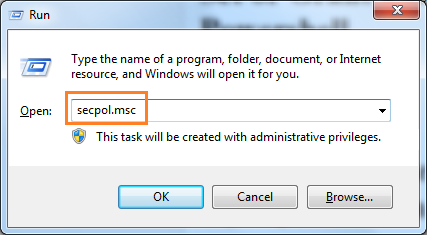
3. Now the Local Security Policy window will be open, in that window navigate to the node User Rights Assignment (Security Settings -> Local Polices ->User Rights Assignment). In right side pane, search and select the policy Log on as a service.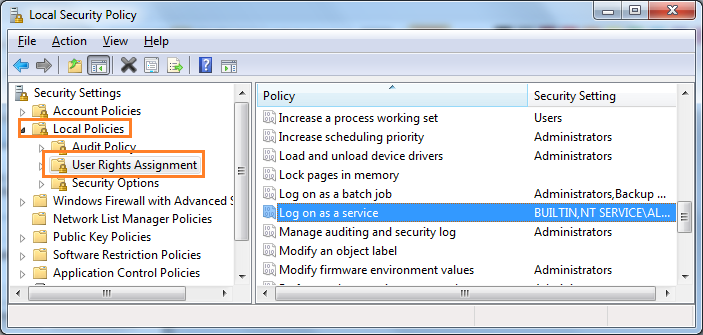
4. Double-click on the policy Log on as a service, in the opened windows click the button Add User or Group,select the user which you want to set logon as a service right and click OK, and click Apply button to finish.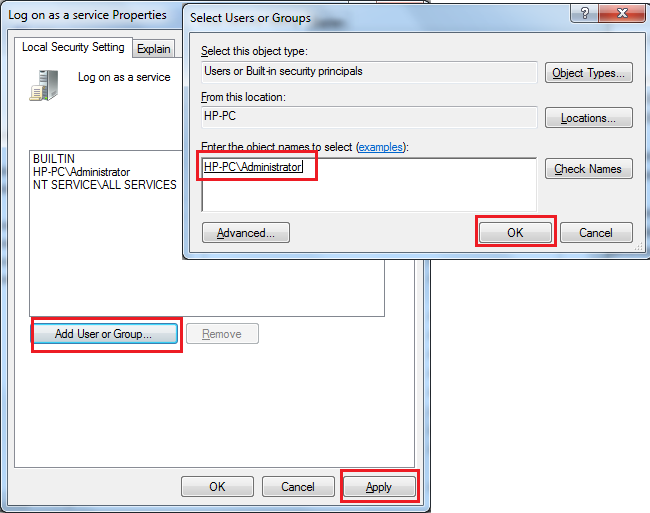
CAUSE
Returned HRESULT = 0x80070569 is the key here, as