This document describes enhancements and fixes introduced in the 10.4.8 release. For upgrade instructions and considerations, reference the Upgrade Guide for Recovery Series and Unitrends Backup.
Search for and recover files from Windows image-level backups
You now have the option to index Windows image-level backups so you can quickly search for and recover individual files.
| NOTE | Assets with high-frequency backups or with very large file counts can add considerable load to the appliance. Consider appliance load when enabling this option for these types of assets. |
To index an asset's image-level backups, enable the Index Image-Level Backups option on the Edit Assets page: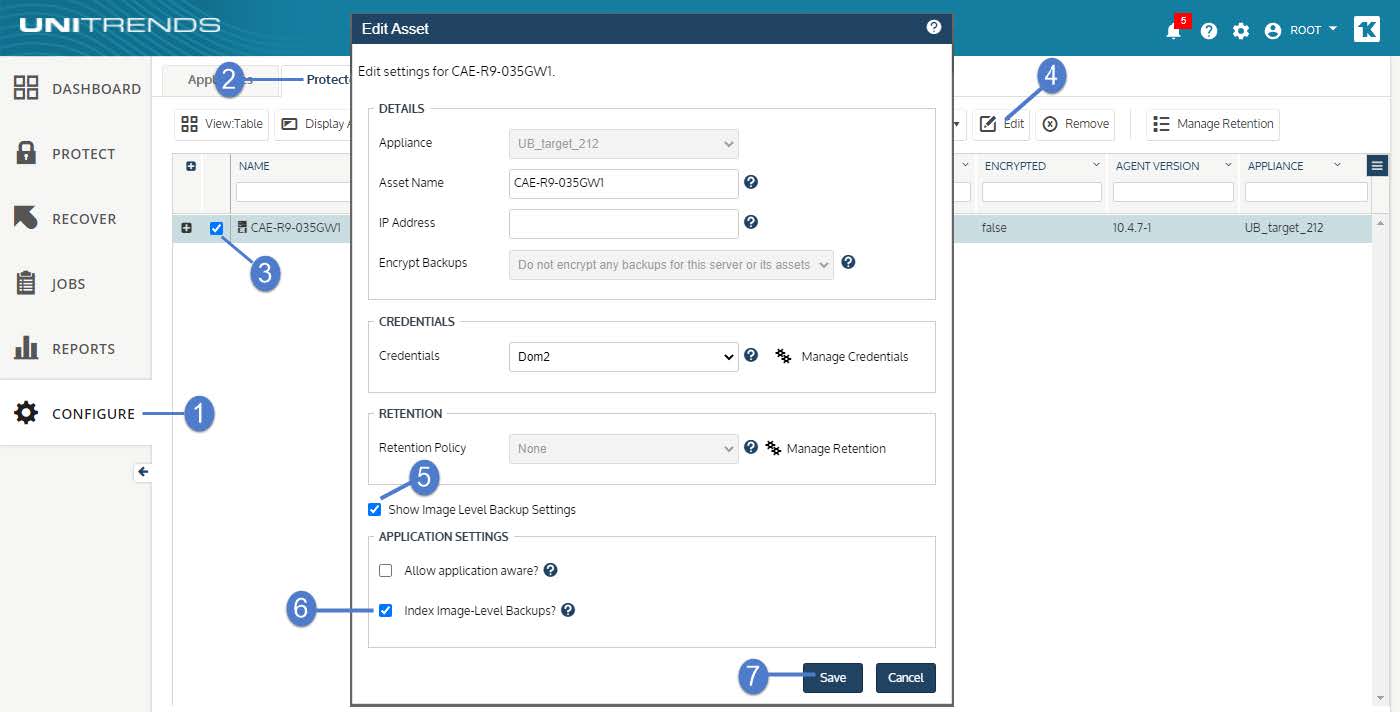
SMB 2.0 on appliance Samba shares
Beginning in release 10.4.8, the SMB 2.0 security option is enabled by default on Unitrends appliances. The following requirements apply to appliances configured with SMB 2.0:
| NOTE | See How Unitrends support SMBv2 for SMB 2.0 configuration procedures. |
| Feature | SMB 2.0 Requirements |
|---|---|
| Oracle on Solaris |
The Unitrends agent must have access to the appliance's SMB 2.0 Samba share to perform backup and recovery operations. These requirements apply:
smbadm add-key -u samba@<applianceIP> |
| Oracle on Windows |
SMB 2.0 must be enabled on the Windows server so that the Unitrends agent can access the appliance's SMB 2.0 Samba share when performing backup and recovery operations. Note: If the backup appliance is running a pre-10.4.8 release and is configured to use the SMB 2.0, the following must be enabled on the Windows server: SMB 2.0 and Insecure Guest Login. |
| Recover files from host-level backups of Windows VMs |
To use a CIFS share for the recovery, SMB 2.0 must be enabled on the target Windows asset. Note: Backup appliance running a pre-10.4.8 release – If the appliance is configured to use SMB 2.0, the following must be enabled on the target Windows asset: Insecure Guest Login and SMB 2.0. |
| SharePoint | To perform backup and recovery operations, SMB 2.0 must be enabled on each node in the farm. Notes:
|
| Windows agent push |
To push install the Windows agent, SMB 2.0 must be enabled on the Windows asset. Notes:
|
| Windows replica on Hyper-V |
To run a Windows replica on Hyper-V, SMB 2.0 must be enabled on the Hyper-V server. Note: Backup appliance running a pre-10.4.8 release – If the appliance is configured to use SMB 2.0, the following must be enabled on the Hyper-V server: Insecure Guest Login and SMB 2.0. |
Windows agent
This release includes updated Windows core and bare metal agents. The 10.4.8 core agent is recommended for all Windows assets and is required for Windows fixes in this release.
| IMPORTANT! | For Windows image-level backups of UEFI systems, backups may auto-promote to a new full after upgrading from a pre-10.4.4 agent if a Microsoft System Partition has the same disk/partition number as another volume. |
Fixes
The table below lists fixes included in this release. Unless stated otherwise, you can apply each fix by simply upgrading
your appliance.
| Component | Fix |
|---|---|
| Backups |
|
| Hot backup copy |
|
| Log messaging |
|