General networking rules:
- Do not have more than one network interface configured to have an IP on the same network segment (subnet).
- You can use Bonding of NICs for resilience (Mode 1) or increasing throughput (Mode 4 Dynamic Link Aggregation or LACP) but not on the primary Network Interface Port.
- A lot of data travels on our network interface. If using twisted pairs (CAT5, CAT6, CAT7, CAT8), use shielded twisted pair to eliminate any RFI/EMI from interfering with the network communications.
- Disable any network interface not needed, using the process listed in the image below.
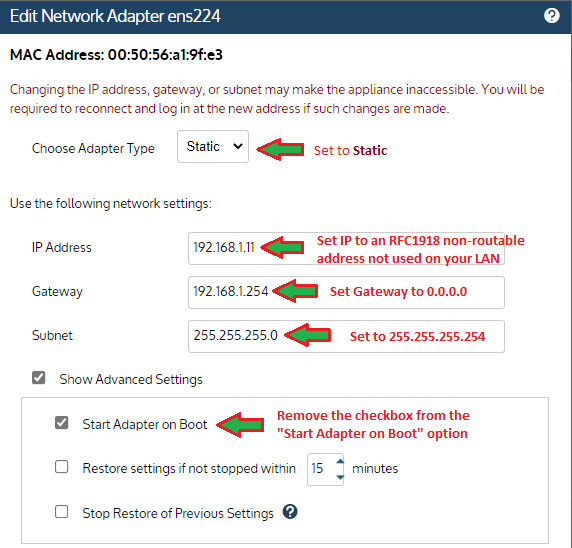
NOTE: Do NOT remove the DNS Servers, as doing so affects the other network interfaces that you want enabled.
For more details on RFC 1918 addressing you can review this IP Addressing Guide from Cisco®.