ISSUE
You are trying to protect Guest VMs that reside on Hyper-V and whose disks reside on a Scale-Out File Server, which uses SMB 3.0.
CAUSE
Support for Protecting Hyper-v VMs with disks that reside on SMB3 shares shares was recently introduced by Microsoft. This is a feature Unitrends openly supports for Hyper-V. Along with this, Microsoft also introduces Scale Out File Services in Windows 2016 (and newer) which now supports Hyper-V guests for use with that storage model, which differs from traditionally hosted Cluster Shared Volumes (CSVs). Depending on the version of the Unitrends RecoveryOS and Unitrends Client Agent that you are using, the instructions for protecting those VMs differ.
RESOLUTION
For Unitrends Appliance and Unitrends Client Agent operating on 10.5.7 or newer, please review the chart called Additional Hyper-V requirements in the Administrator Guide, Chapter 6, titled Best practices and requirements for Hyper-V protection. In the Item is Storage on SMB 3.0 share
there is a Description that tells you how to protect those VMs that reside on SMB 3.x shares.
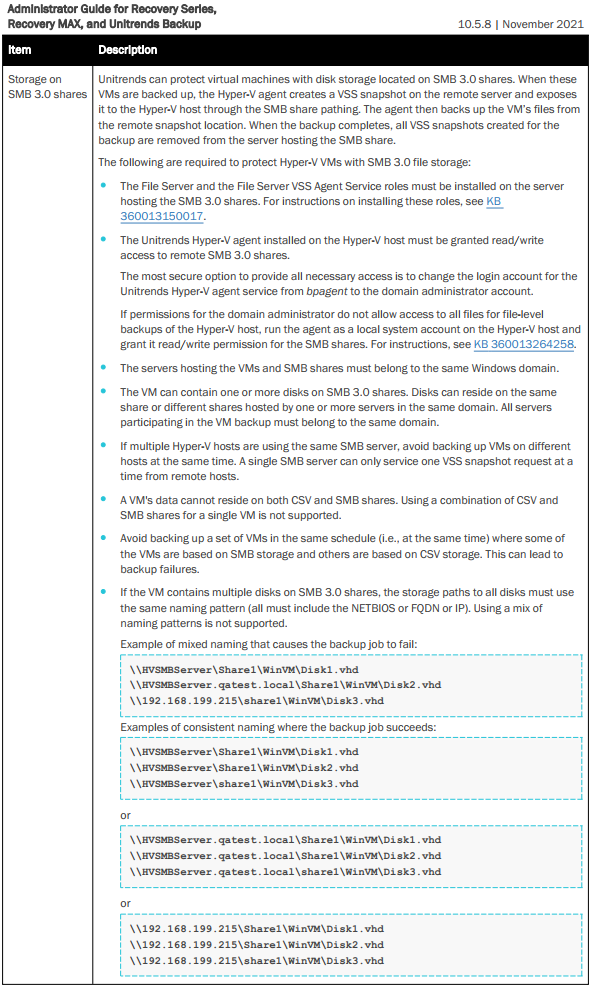
PREVIOUSLY...
At this time, Unitrends cannot support integration with SMB3 Scale Out file Clusters for VM-level backup. We are investigating requirements to do so, however at this time Microsoft's storage level integration will not accommodate change block tracking for these storage systems making incremental backups less than viable. In fact, attempts to leverage the Unitrends CBT driver on such hosts could potentially result in production host crash.
Unitrends can still however protect this data. To protect your Hyper-V VMs in Scale Out File Clusters requires installing backup agents in each VM and protecting them as if they were traditional machines. Additionally, if installing windows backup agents on the Hyper-V hosts themselves, please uninstall the Unitrends CBT driver to avoid production complications. See this KB for info: How to uninstall and re-install CBT on a Hyper-V cluster
Recovery of machines can be done with Unitrends uBMR recovery which should work just fine for VMs build on SoFS storage, and, if you have a Hyper-V host with stand-alone or traditional CSV storage you may also leverage Windows Replicas for Hyper-V VFC as noted in our admin guide. Windows Replicas cannot be configured for use on SoFS storage.
CBT: Change Block Tracking
CSV: Custer Shared Volumes
SoFS: Scale Out File Server Cluster Storage
uBMR: Unitrends Unified Bare Metal Recovery ISO