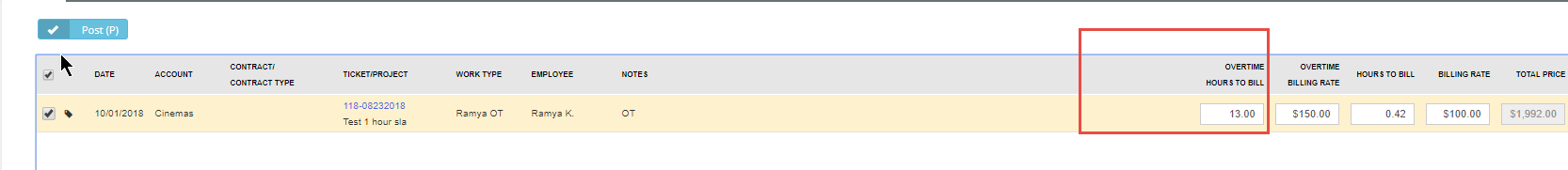Question
How to display overtime in "Finance > Billing Review"?
Answer
- You will need overtime multiplier set up in Admin > Finance > Work Type.
- The time entry logged in the ticket is outside of business hours.
- The technician who is logging the time has "Allow Over Time" flag set up under HR > Employees > Shifts > Allow Overtime.
Note: The time entries will remain as original, when posting the overtime hours will reflect correctly in Billing Review: