QUESTION
- I lost my phone and How can I reset my 2FA to log in to the VSA?
- My current authenticator app is broken and I would like to reset my 2FA so that I can set this up from scratch. How can I do that?
RESOLUTION
Another Master/System admin should be able to reset the 2FA enrollment under System > Server Management > Logon policy > Remove User from 2FA Enrollment and choose the desired user/s.
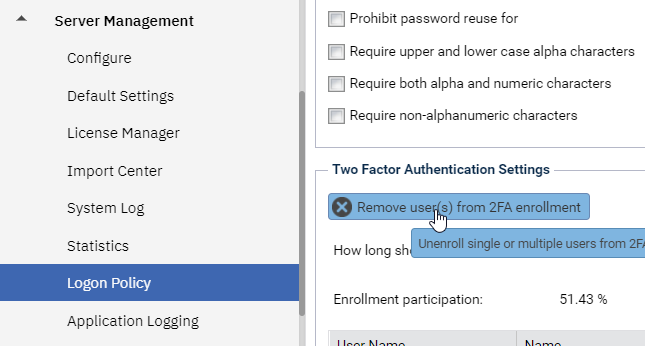
After it is reset, the user can try setting the authentication from scratch. It is recommended to try this in the private browser or the normal browser after clearing the cache.
If you are the ONLY admin and got stuck at the 2FA screen, please create a Support ticket for further assistance.