QUESTION
How can add my AD users for Kaseya VSA login?
RESOLUTION
Prerequisites to sync a user from AD to VSA
Note: Users will only be added if the following three pieces of information are present.
First Name
Last Name
Email Address
VSA user account details can be imported from your Active Directory leveraging the Discovery Module.
1. Login to VSA
2. Navigate to Discovery > Domain > Domain Watch
Install the probe on one of the member machines/servers.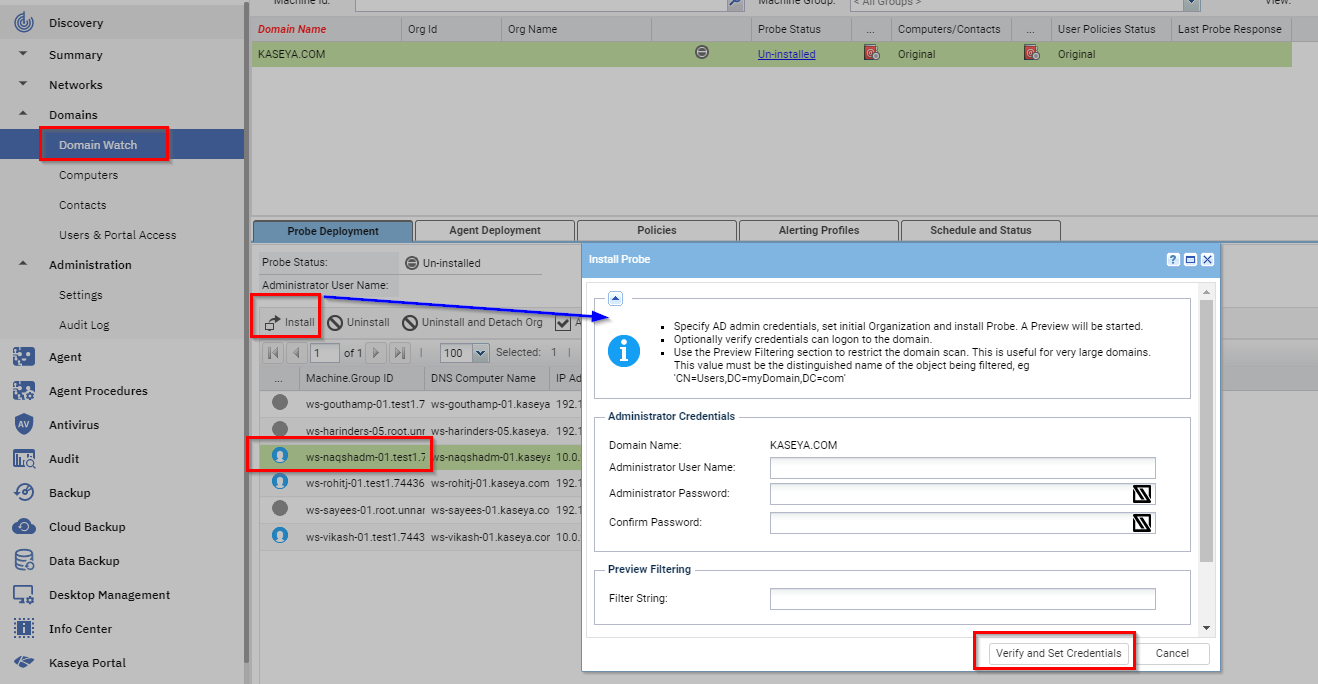
Note: The assigned credentials of this domain probe should be domain admin credentials that can:
- Create a GPO for the purpose of storing Kaseya install packages
- Reset a password
- Enable or disable a user account
- Domain admin passwords cannot contain quotation marks (").
3. Create policies for the users in the Policies tab of the domain and click "Apply Changes."
- Navigate to Discovery > Domains > Domain Watch > Policies > Users
- Select the user account and select the "Create VSA User" policy
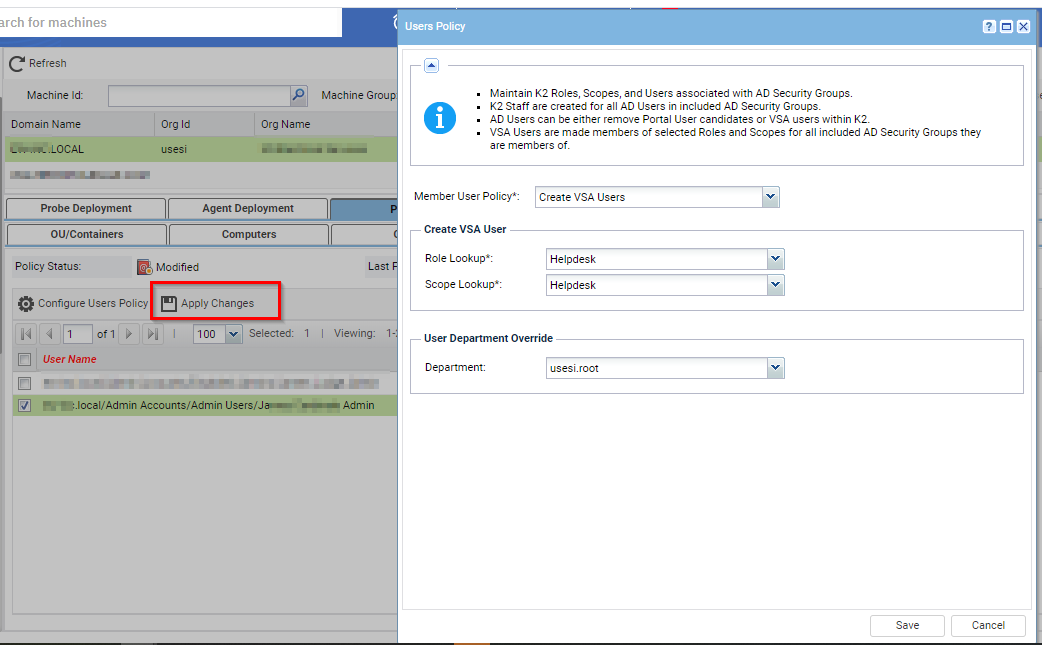
4. Apply Changes
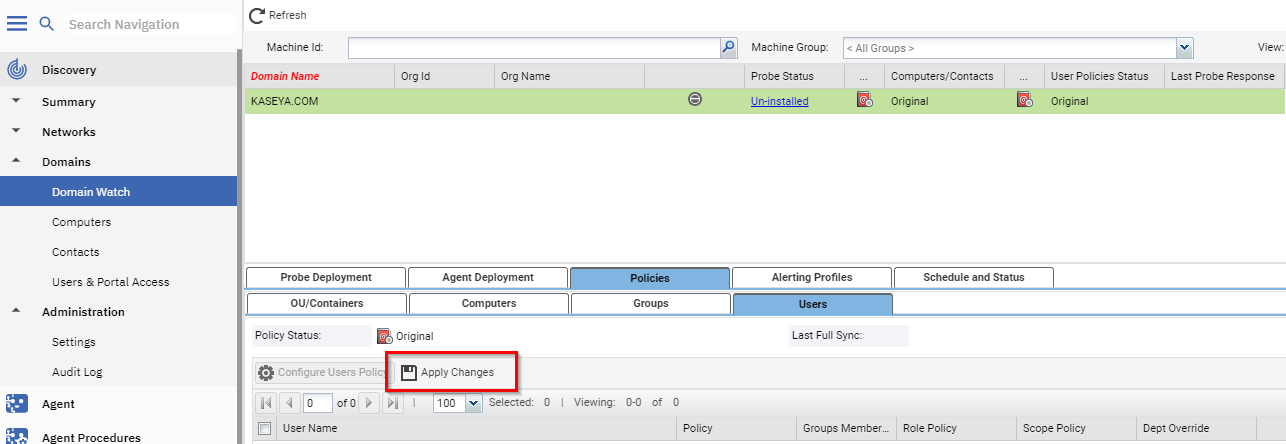
If you continue to have issues, please create a Support Ticket by attaching the error message from the logs under - Audit Log under Discovery > Administration > Audit Log