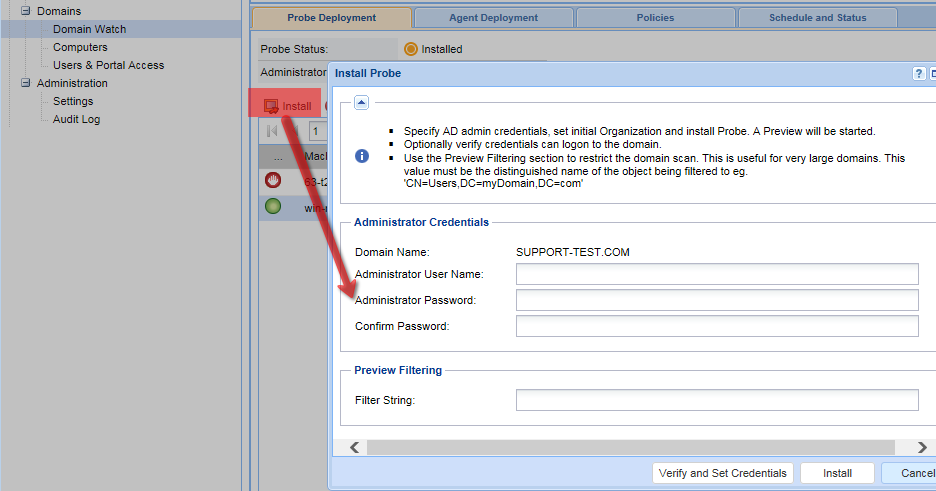Question
- How do I change the password for the credentials that were used when when installing a Domain Watch Probe
Answer
- You can update the credentials under the Probe Deployment tab in Domain Watch and then click on the 'verify and set credential' button to apply these.
> Discovery > Domain Watch - select the domain - select Probe Deployment Tab - click on Install