SUMMARY
Emails may be configured on the Unitrends appliance to come from a non-existent domain. The generic domain setting may cause emails to be rejected or caught in a SPAM filter.
This article will summarize how to change the domain, as well as, how to change the 'from' sender address in the Unitrends sendmail configuration.
RESOLUTION
- Use an SSH client such as PuTTY to access the Unitrends system at the command line level. Note: Ensure you have the OS password to access the Unitrends system’s command line. The OS password may differ from the password used to access the User Interface.
-
Simply edit the master.ini file on the Unitrends appliance located at /usr/bp/bpinit/ and locate the [Reports] section.
vi /usr/bp/bpinit/master.ini [Reports] PageWidth=80 PageLength=60 WeeklySummaryName=weekly.rpt FailureReportName=failure.rpt TapeContentName=tape.rpt ;ReportFrom=root@localhost.localdomain ; Specify user to send reports as
Remove the comment symbol (the ';' semicolon) from in front of the line that begins with ReportFrom= by placing your cursor on this object and pressing DEL.
Now change the email address to the one you want listed as the sender. This is done by pressing "i" to enter insert mode and then editing the email address. Press ESC when done editing.ReportFrom=reportuser@unitrends.com
Save this file, then restart the sendmail services: service sendmail restart - To save the master.ini file post making any changes, press Esc key and then type :wq to save the file with changes
--This ONLY works for reports, not tests/sendmail directly --
To test report function after above change run the followingphp /usr/bp/bin/genreports.php
How to change the Email from address from with UI.
(These steps require that the "ReportFrom" field has been added using the instructions above or it will not appear in the UI).
- Navigate in the UI to Configure> <Select your Unitrends appliance> Edit Appliance> Advanced> General Configuration.
- Use the Section and Name filters to filter down to the 'Reports' section and the ReportFrom 'Name'.

- Select the entry by clicking on the Value shown. This will bring forth the Edit Settings menu in which you can configure you preferred from email address.
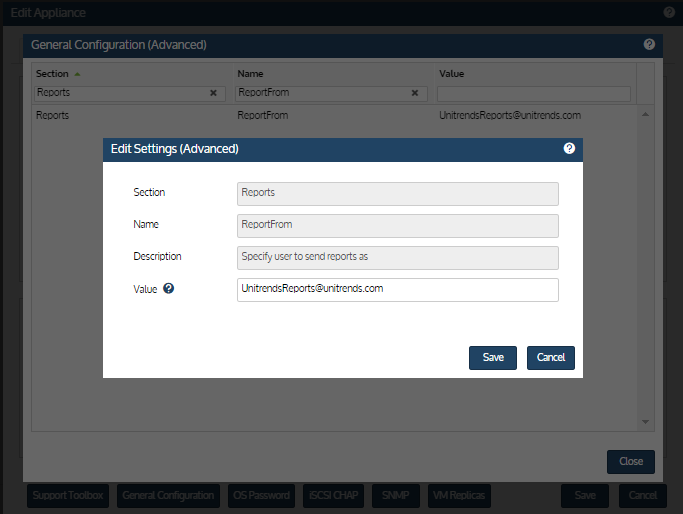
- Save your email from settings, then close out of the General Configuration menu.
-
--This ONLY works for reports, not tests/sendmail directly --
To test report function after above change run the following from the appliance's CLI.php /usr/bp/bin/genreports.php