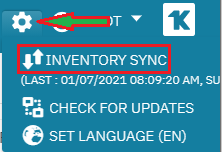SUMMARY
How to use the Unitrends UI to sync your appliance to the inventory in your environment.
ISSUE
Settings have been changed in the environment requiring the appliance to get updated information.
RESOLUTION
Click on the Global Options menu (Gears icon) and select "Inventory Sync". This will pole the Assets to send its resource configuration (VMs, disks, database, etc.).
TASKS