SUMMARY
Steps to update credential information for a host or server
ISSUE
A credential has changed in your environment and it is affecting the way backups or other operations perform in the Unitrends appliance.
For more detailed instructions, see Managing asset credentials in the Administrator Guide.
RESOLUTION
TASKS
1. Navigate to Configure > Protected Assets
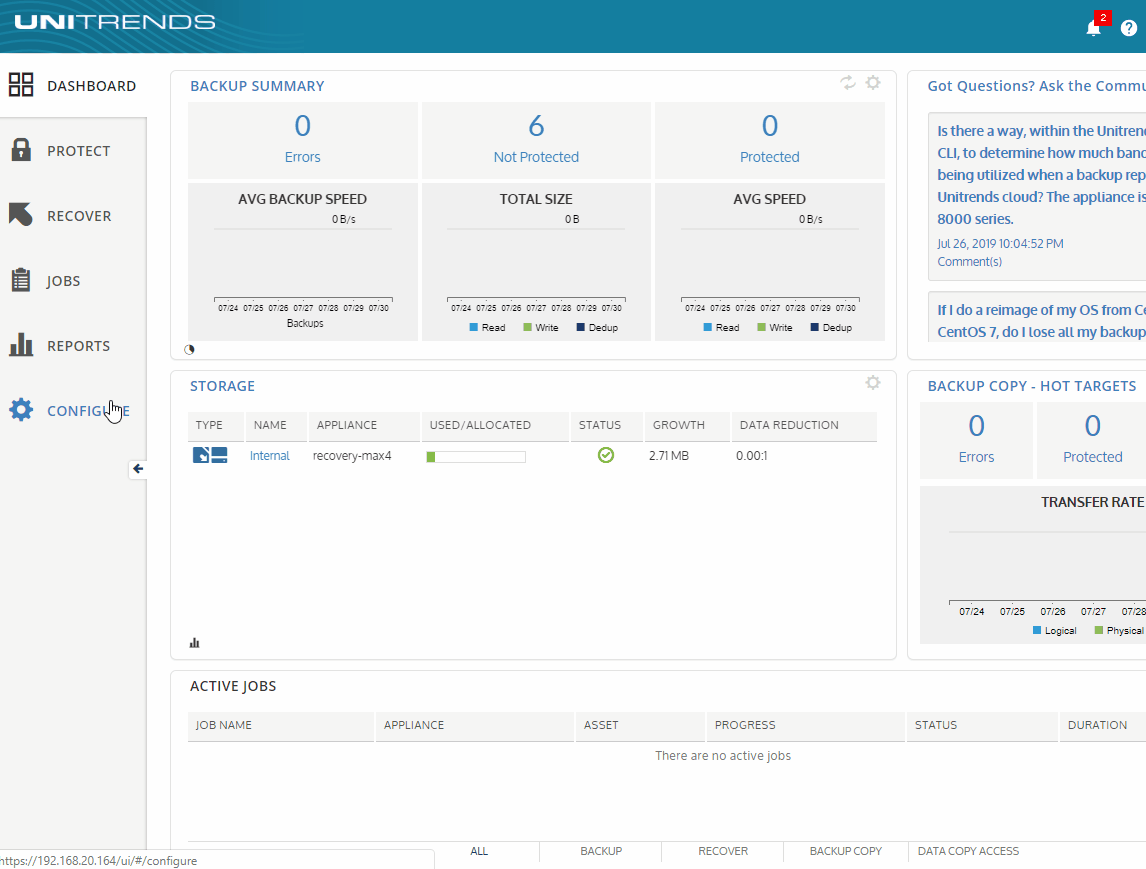
2. Select a protected asset and click Edit
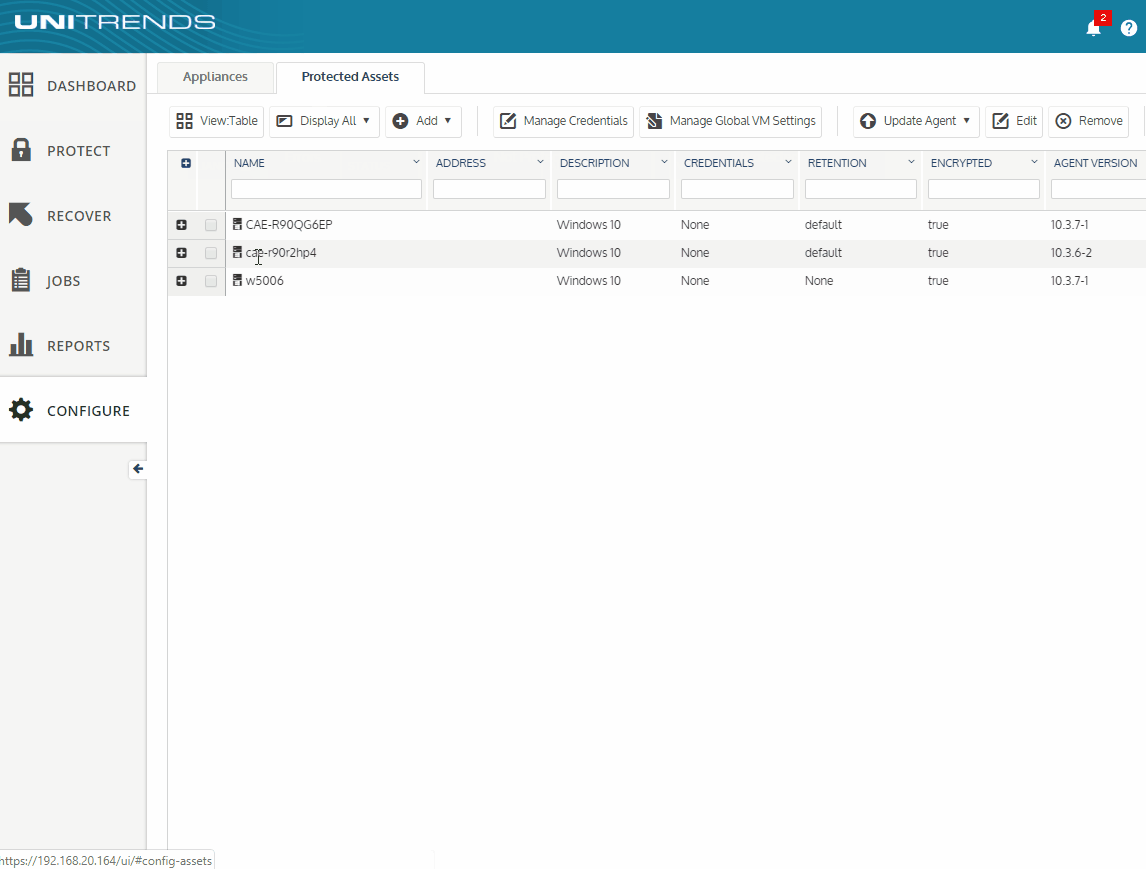
3. On the new dialog that displays under Manage Credentials select a pre-existing credential or select "New"
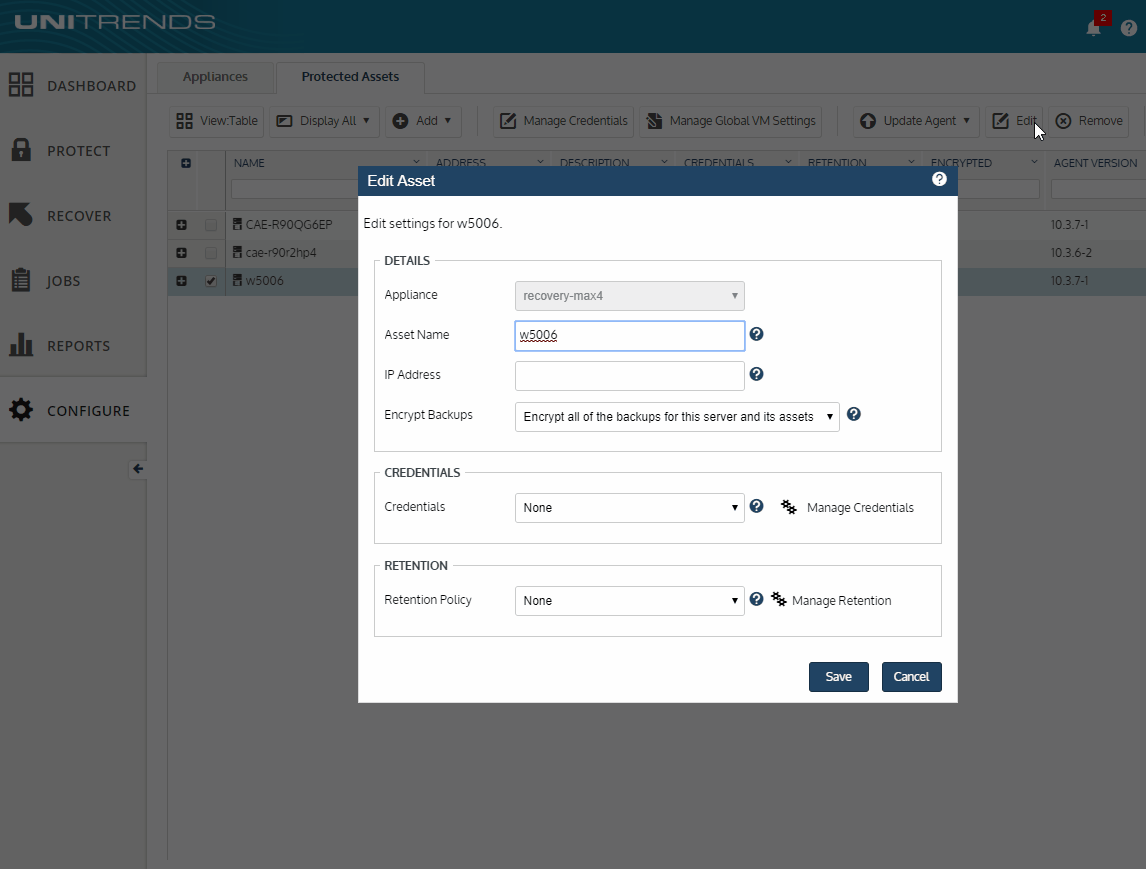
4. Enter the credential information as needed and click Save