ISSUE
Not sure what to do with the Activation Code.
RESOLUTION
- Please visit Unitrends Downloads to download the software.
- Review the Deployment Best Practices for Unitrends Backup to ensure you have deployed in the best manner possible.
- Once Unitrends Backup has been installed, you may use your Activation Code to activate your license:
IMPORTANT!
If your appliance does not have Internet access, please follow the steps in the article titled: Registering a Unitrends Backup - Activating your Product - Licensing (Internet or Air Gap)
Activating your Unitrends Backup virtual appliance
- Connect to the user interface by opening the IP address of your UEB in a web browser.
- Log in to the user interface and select Configure > Appliances > Edit
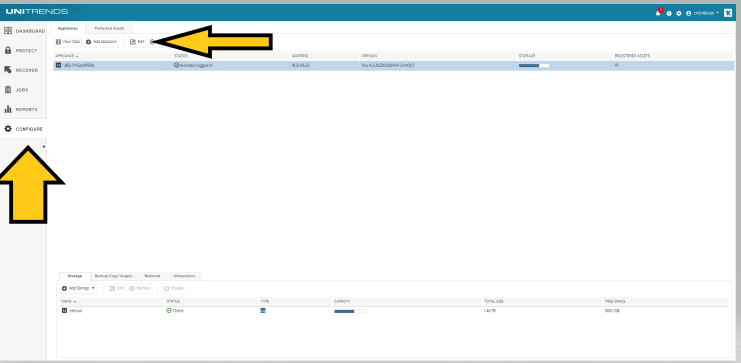
- Select the License tab and click the Update button to launch the registration form. The registration form will launch in a new window and pop-up blockers must be disabled.
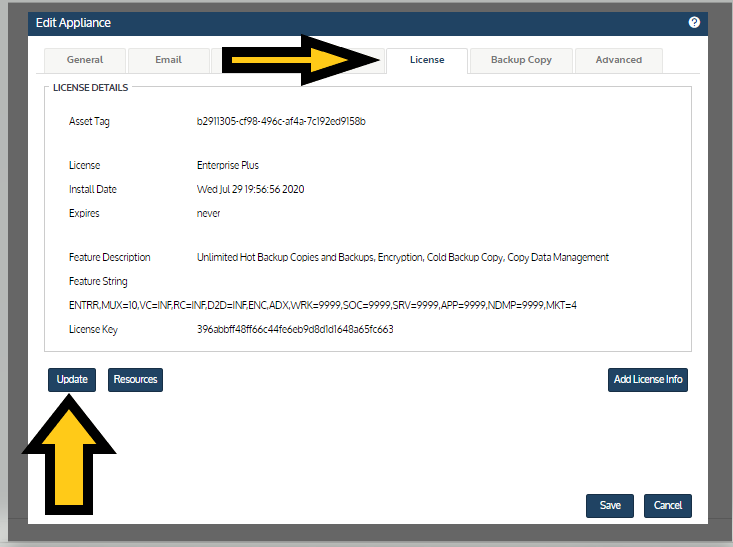
- Select "I need to activate my purchase"
- Enter the email address where you would like the license key sent.
- Enter your Activation Code.
This activation code may be used simultaneously across multiple Unitrends Backup instances as long as you are protecting the same environment that was agreed upon during the contract. The provided license is unique to the Unitrends Backup it was provided for. You just submit a new activation request if you redeploy the Unitrends Backup appliance or wish to deploy more than one in the future.